An email template can be re-arranged by simply clicking on a widget and dragging it to another place in the email template. When you click and drag you will see a green line appear. You'll drop the widget where you see the green line appear.
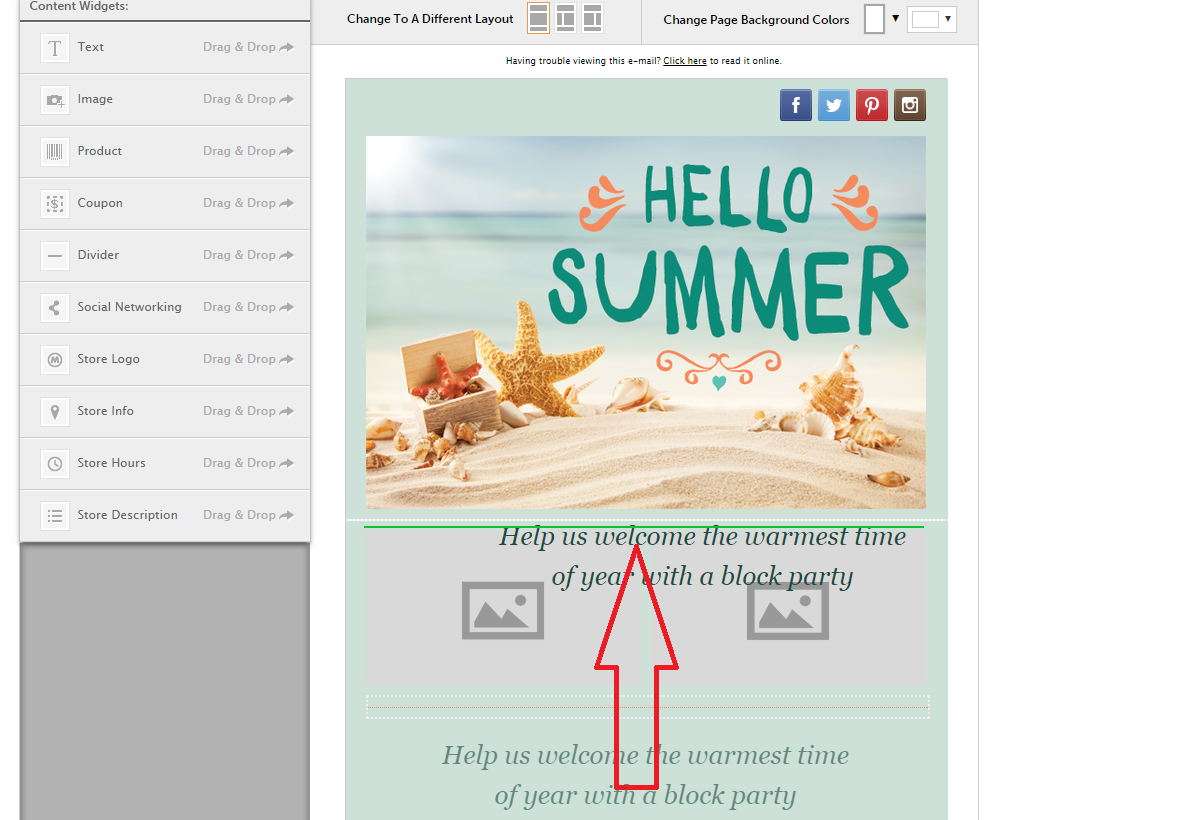
Keep in mind our templates work on a rows and columns system. You can have as many as 4 items in a row and as many rows as you would like. As you move a widget from one row to another, the row will adjust the size of the other widgets in that row automatically.
0 Comments