You have the ability to view scheduled and completed social posts from one location.
- Navigate to My Facebook or My Twitter in the secondary menu of Social.
- The following workflow is identical for each network.
- Scheduled Posts will appear in chronological order in the left column.
- If there are no posts currently scheduled, you can click to Create Your Own.
- You can edit a scheduled post by clicking the pencil icon below the post.
- You can cancel a scheduled post by clicking the icon of a circle with a line through it.
- Completed Posts will appear in chronological order in the right column.
- You can sort Completed Posts by All, Completed, Cancelled or Failed.
- You can access a report for each post by clicking the bar graph icon in the bottom left corner of the post.
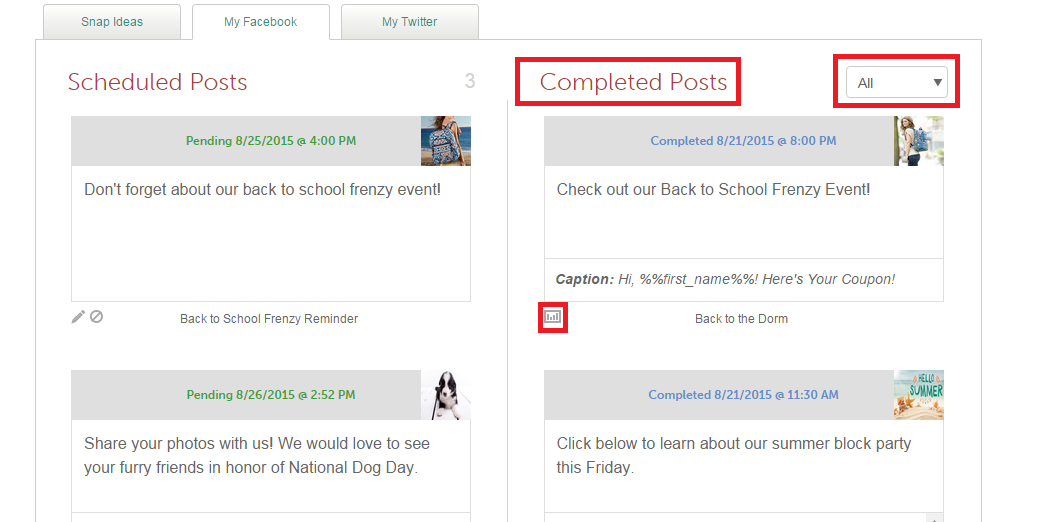
0 Comments