- Add a caption to any image by clicking on the “A” icon.
- Click anywhere in the text box to access the WYSIWYG editor (what you see is what you get).
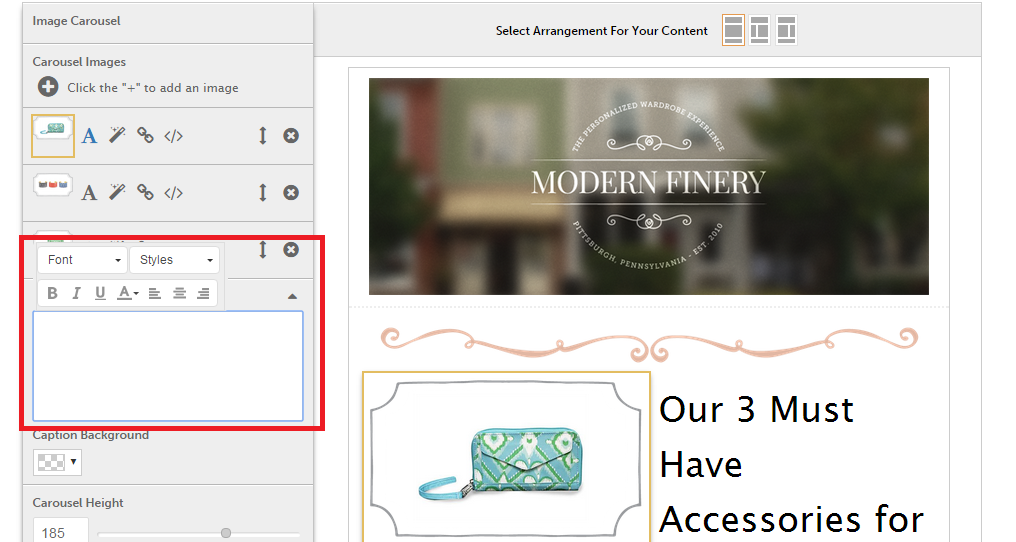
- Click the Caption Background icon to select a color for the background of the caption.
- Select the checkerboard square to allow the caption background to be transparent or select a color.
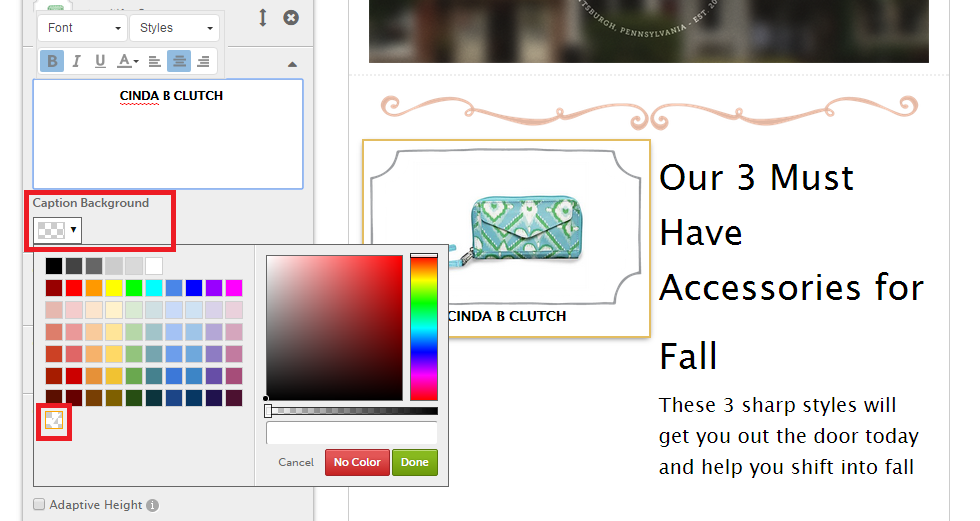
- Add your own custom color by entering the hex # in the text box.
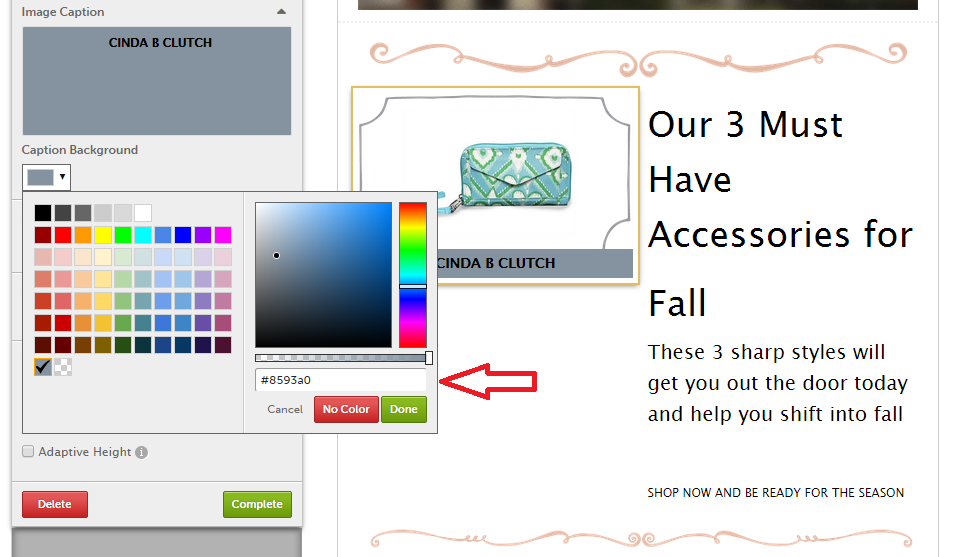
- To remove color select No Color.
- Select Done to save.
- You can view any changes in your page to the right.
0 Comments