To remove a widget (text box, image box, coupon, etc.) from an email click on the widget in the template and click the red Delete button on the left.

Alternatively, drag a widget to the top of a template and drop it into the red trash can area.
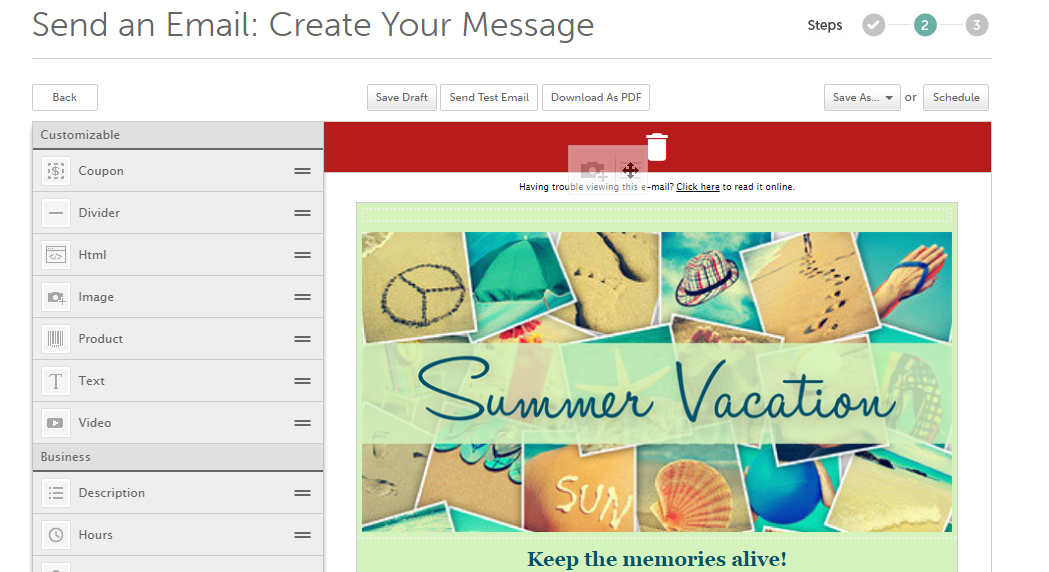
Then, click Delete
0 Comments