Create or use an existing Google account to verify your website through Google and gain important website metrics.
Click on Website on the top navigation bar and scroll down to the Search Engine Optimization section. Click edit next to Google Webmaster Tools.
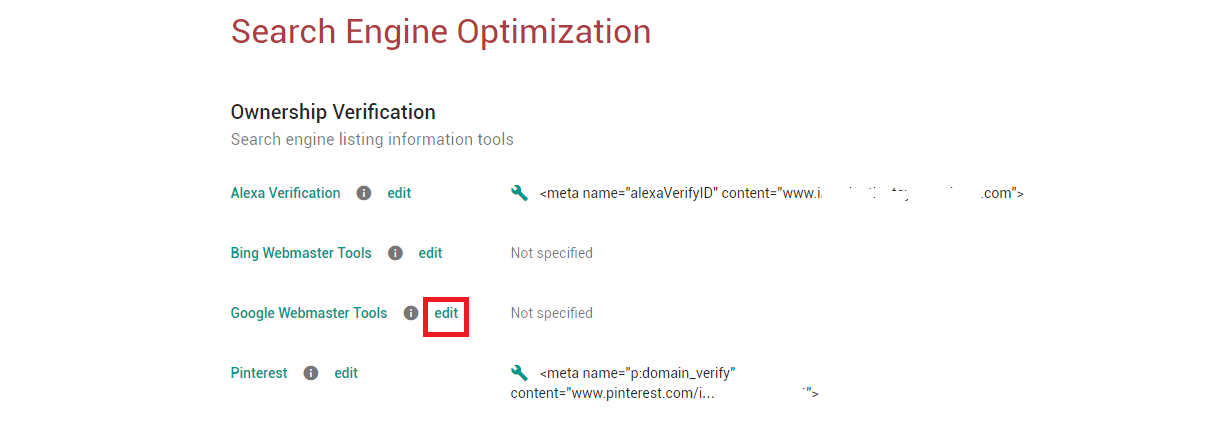
Copy and paste either your Google Webmaster Tools Meta Tag and click Save.
After, you will have access to your metrics when clicking the wrench icon, and logging in with your account.
You can get started with Google Webmaster Tools here.
0 Comments