You cannot schedule an email without selecting an email list.
- Click the Select Recipients dropdown to select an Email List.
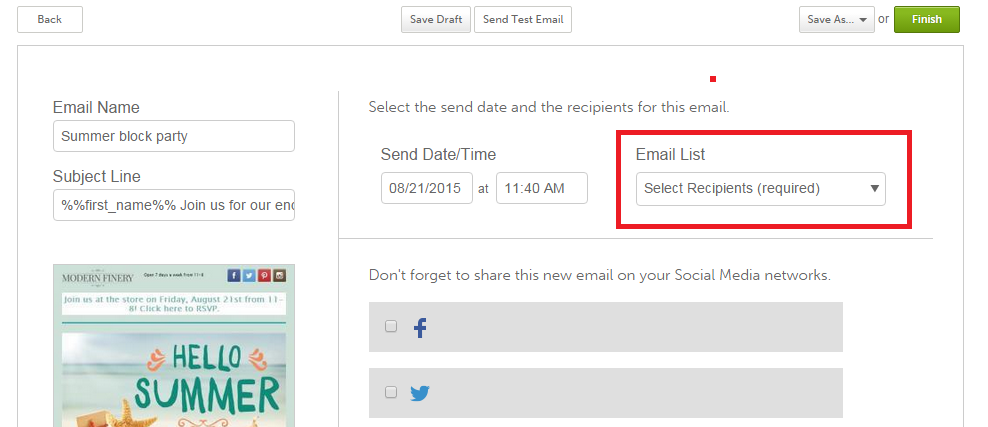
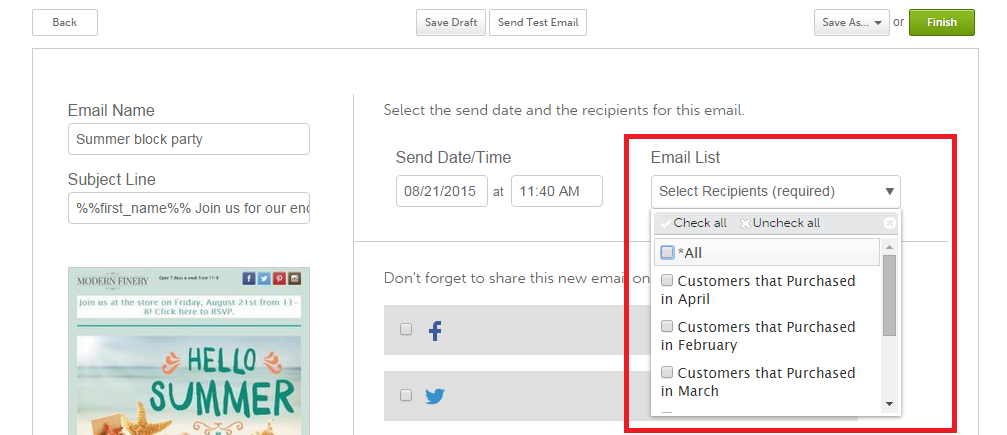
- Click to check the individual list(s) you want to receive your email or Check *All
- If you select *All then your email will be sent to all active email addresses you have in your SnapRetail account regardless of list.
- If an email address is on multiple lists that you select at one time they will still only receive the email once.
0 Comments