- Drag and drop the Product widget into the template to begin editing.
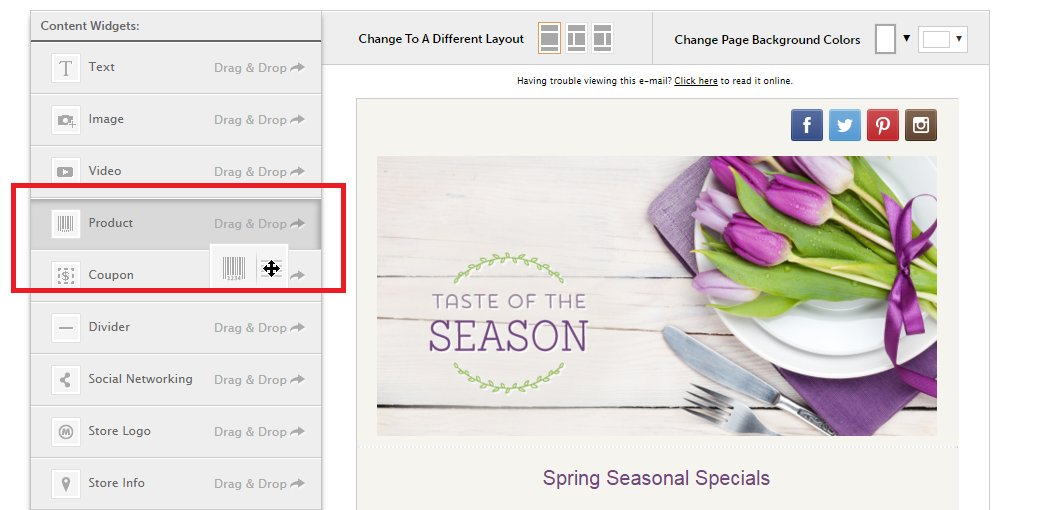
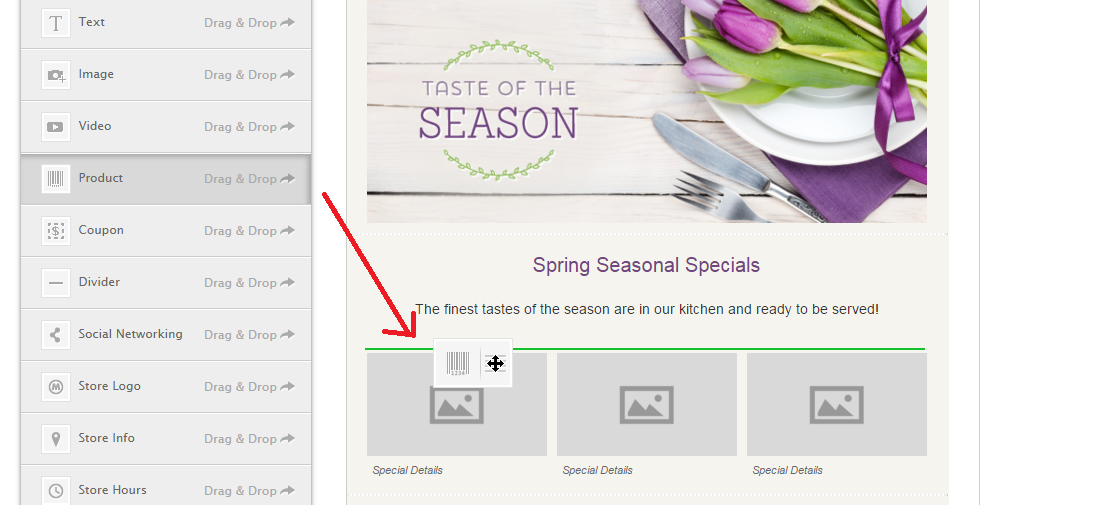
- Click on the blank widget that appears in the template.
- Click the dropdown under Product Collection - All Collection to find a product in a specific collection or Click Select a product under Product Name and choose a product from the dropdown menu
- The Product Name, Vendor Name, and Product Description will pull in directly from your Shopify account.
- You can edit these fields on the left.
- Click Complete.


0 Comments