- Navigate to the Calendar
- Click on any day on the Calendar you would like to schedule the pins for.
- Select Pinterest Pins
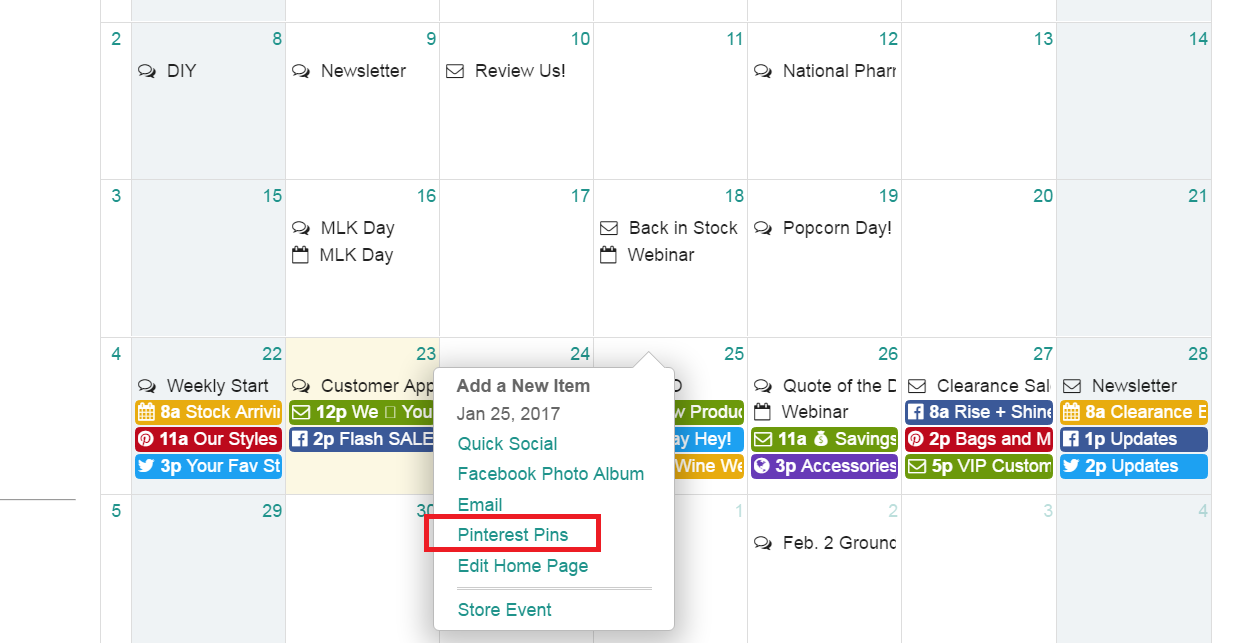
- Click Add Pin
- Click each photo you would like to post.
- A green outline will appear around each photo you select.
- Click Complete
- Click the pencil icon below each photo.
- Add a Website URL or leave blank.
- Add a Description
- Type in a Board Name and a Board Description to create a new board
- Alternatively click the dropdown menu to select an existing board.
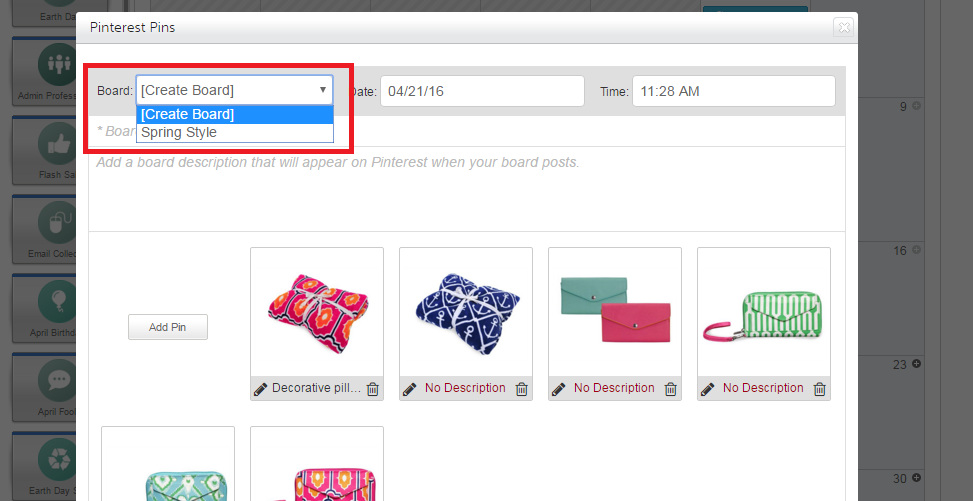
- Select a date & time you would like the Pins to post.
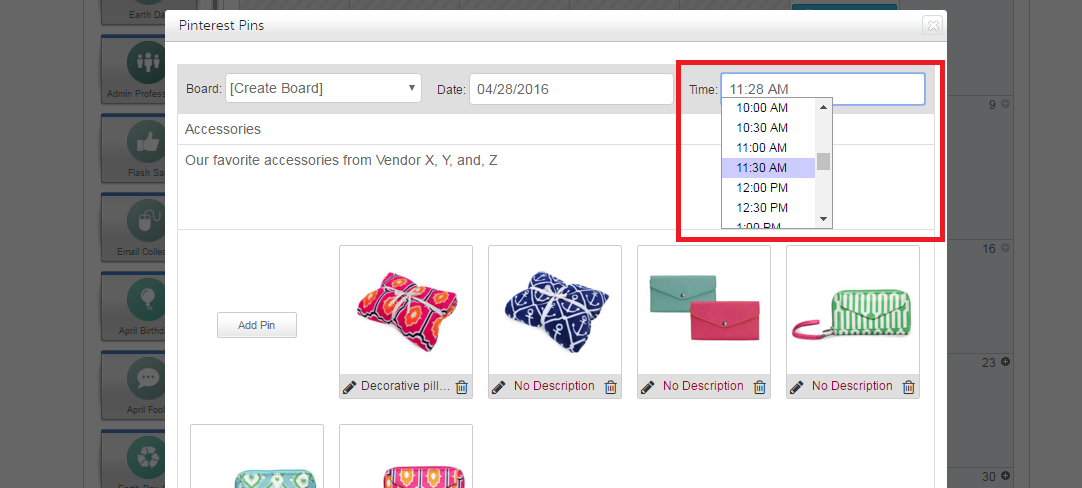
- Click Create.
- You will be redirected to the Calendar where you will see your post color-coded in red.
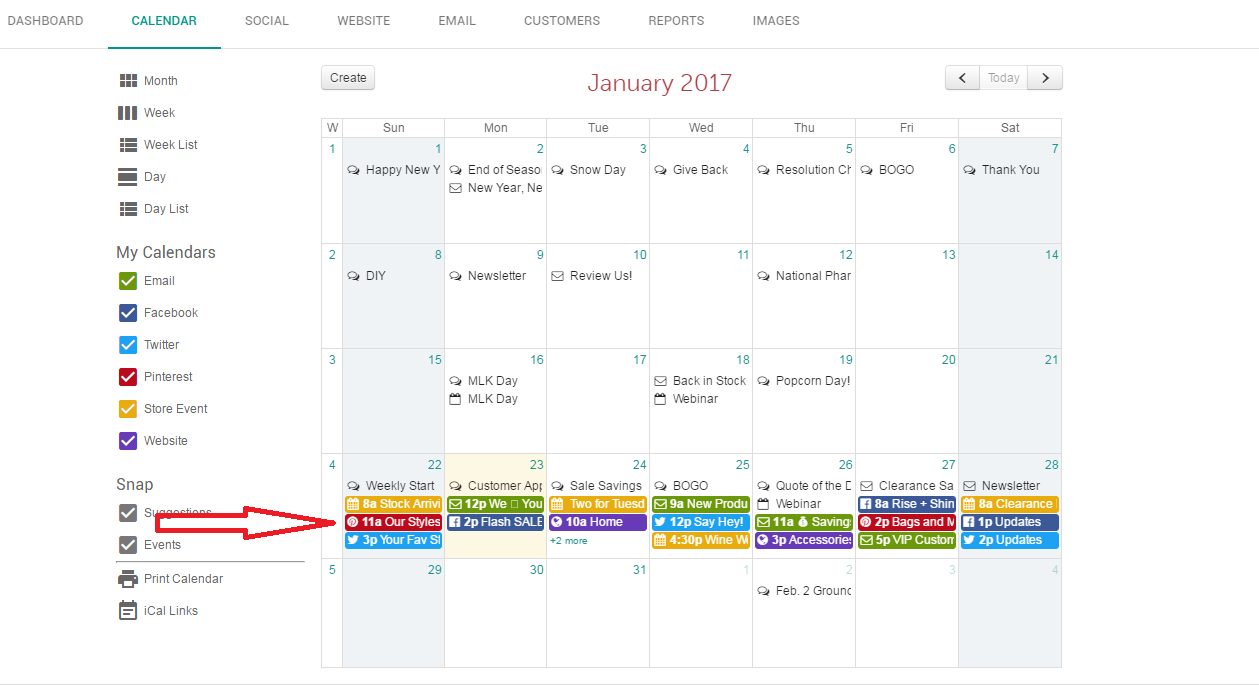
0 Comments