Save any email template to use again and again by clicking Save As at the top of the email editor and selecting My Template.
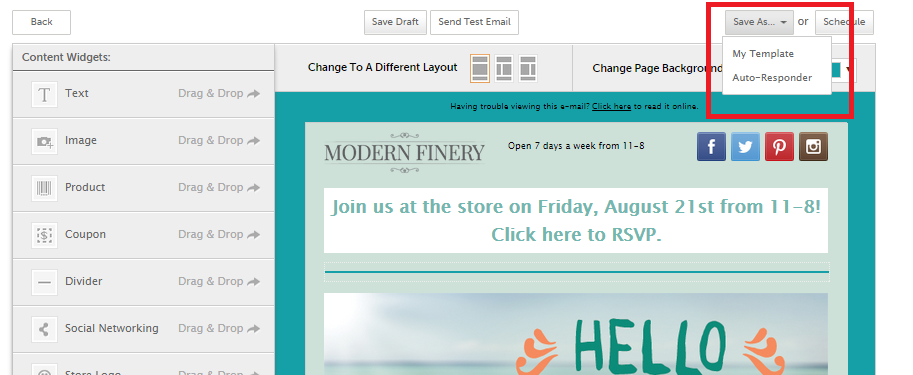
- Add a Template Name so you can easily find your email later.
- You can also add up to three categories and two subcategories.
- You can find your saved email template under My Templates in the secondary menu of Email in your SnapRetail account.
- See Accessing Your Saved Email Templates for detailed instructions.
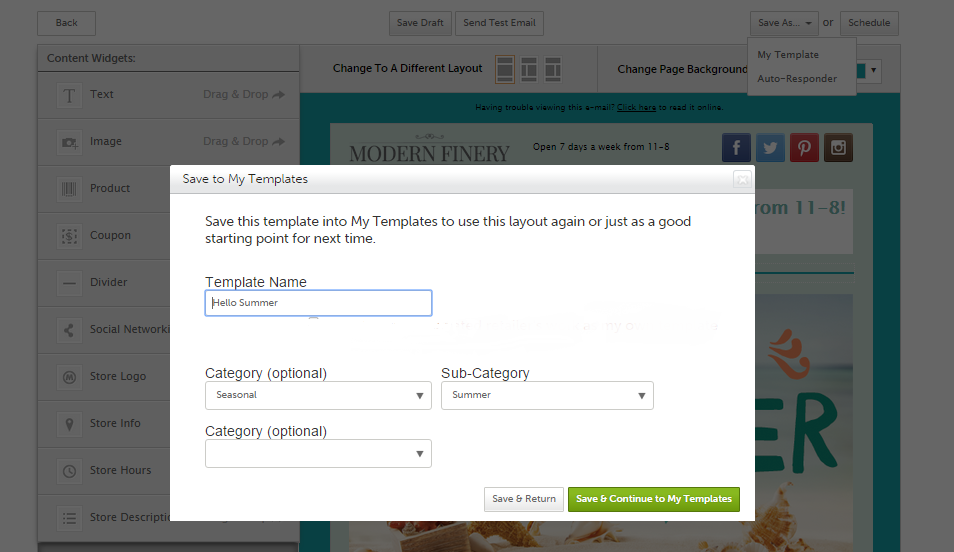
0 Comments