If your image has uploaded sideways, you can use our Advanced Editing Options found within the email template editor to rotate and save your image. You can also do this from an image widget on your website.
To rotate your images in an email or on your website:
- Use an Image Widget to select your image.
- Click Edit Image > View Advanced Editing Options.
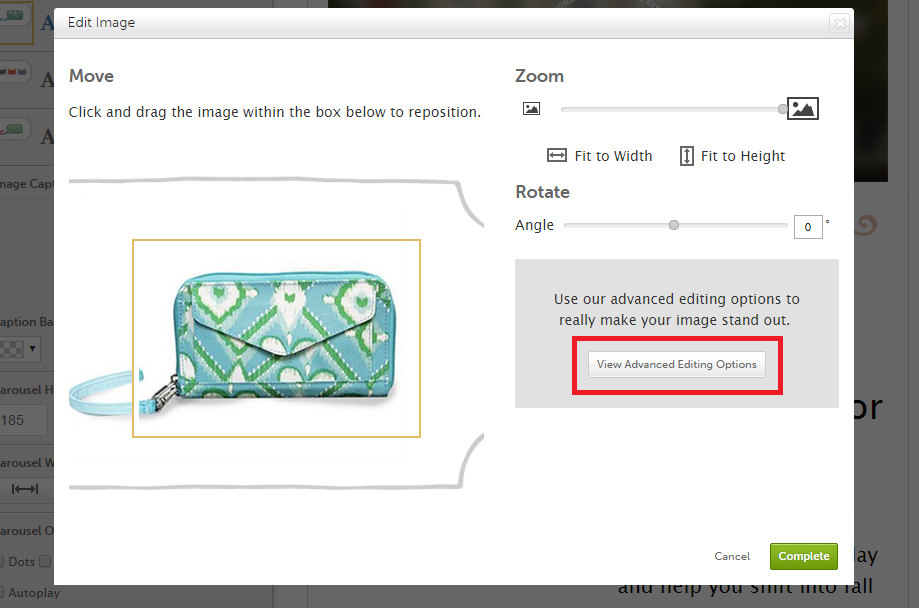
- Use the Orientation option to rotate your image.
- Click Apply then Save to save your changes.
- When you are finished editing your image, click Complete to save your changes.
0 Comments