- Navigate to your Customers tab
- Click on the first list you would like to merge
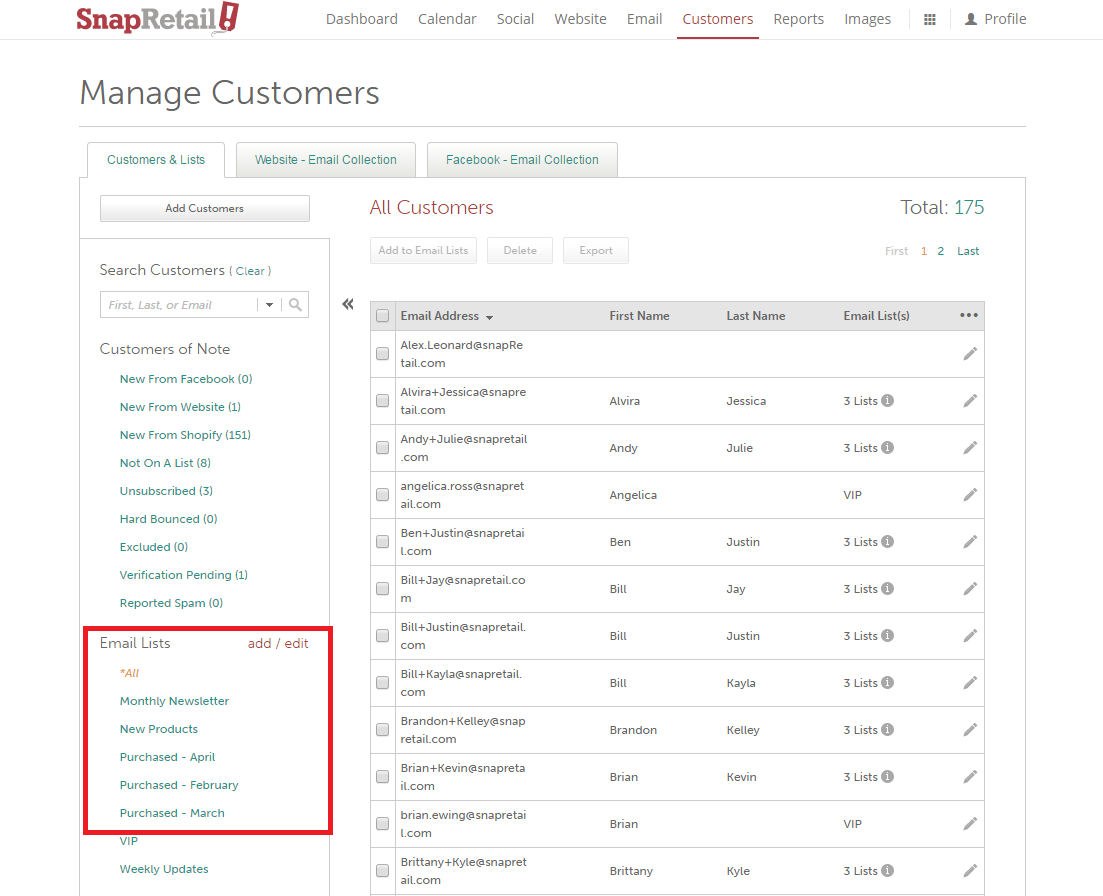
- Select the box next to email address at the top
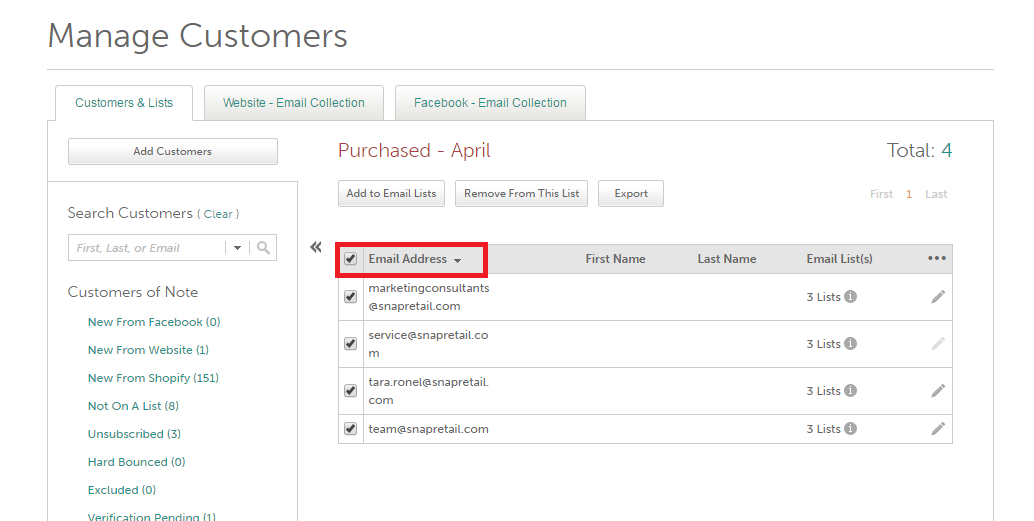
- Click on add to email lists
- Choose the list you would like to merge this with
Once you have successfully hit save, you can delete the old list.
0 Comments