As you begin to edit your website pages, you'll want to remember if you saved your page as a draft last, or if you published the page.
If you published the page recently, you'll want to click on Current Page when you go in next to edit the page. This will be editing the page from how it is in it's current state.
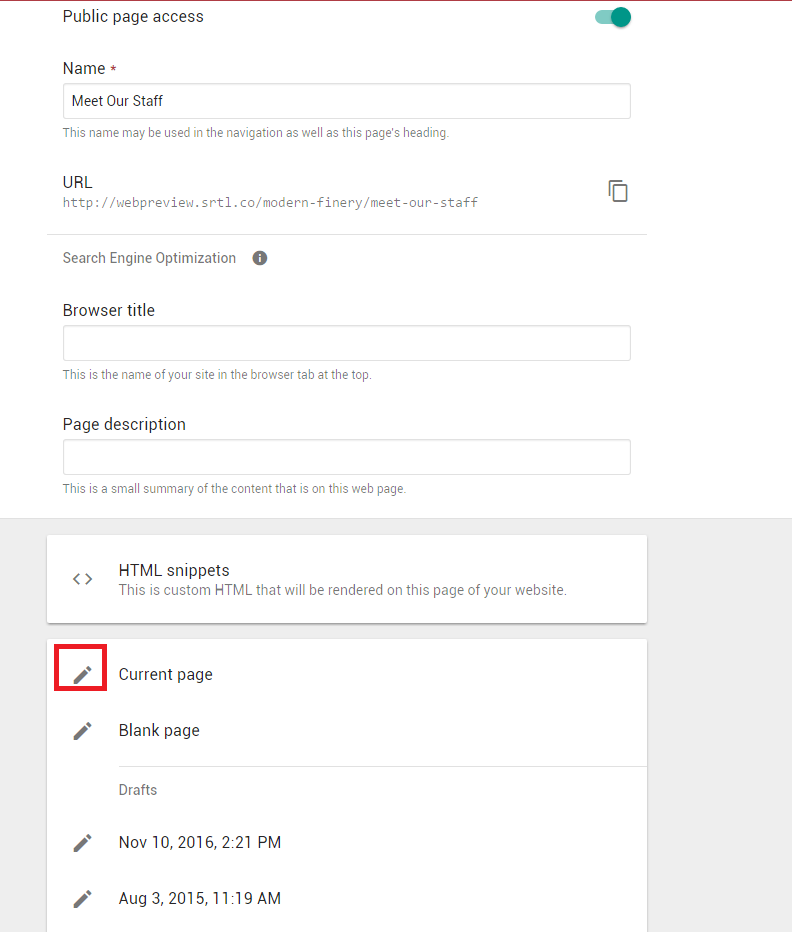
If you saved the page as a draft recently, you'll want to click on the latest draft when you go in next to edit the page.
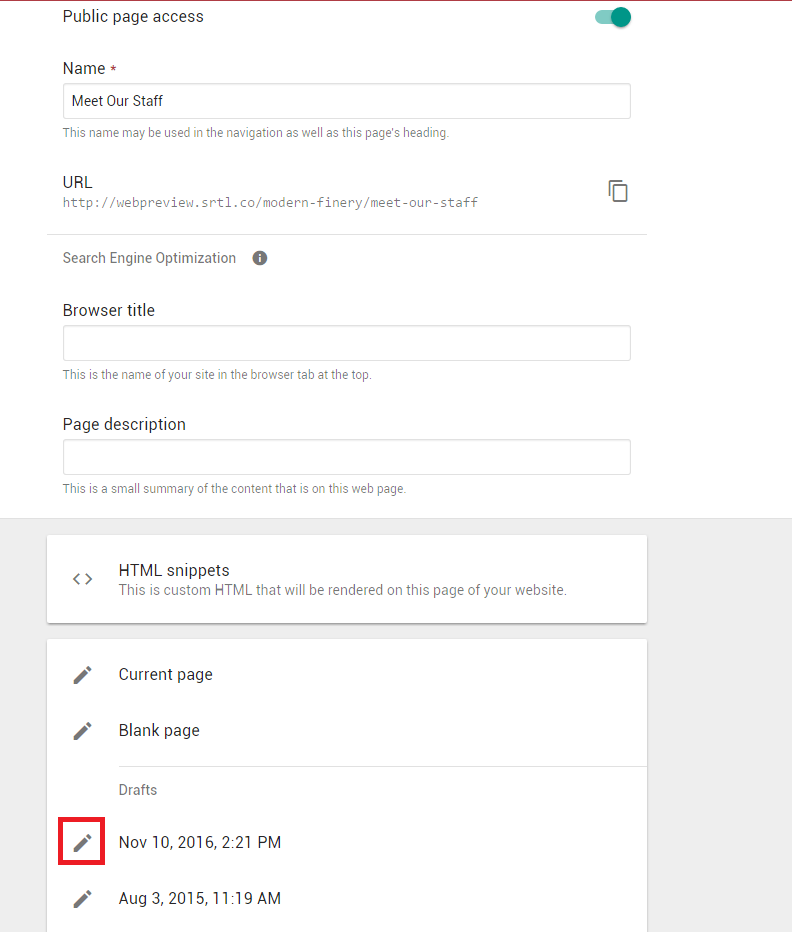
If you saved your changes as a draft recently, then you accidentally click on current page the next time you go in to edit, you won't see your latest updates to the page.
0 Comments