- Change the Carousel Height and Width. You can only adjust the width if your image widget is next to another widget.
- Navigate to Carousel Height and Width.
- Drag the slider to change the container height.
- Select the arrows pointing out to expand the widget.
- Select the arrows pointing in to decrease the size of the widget.
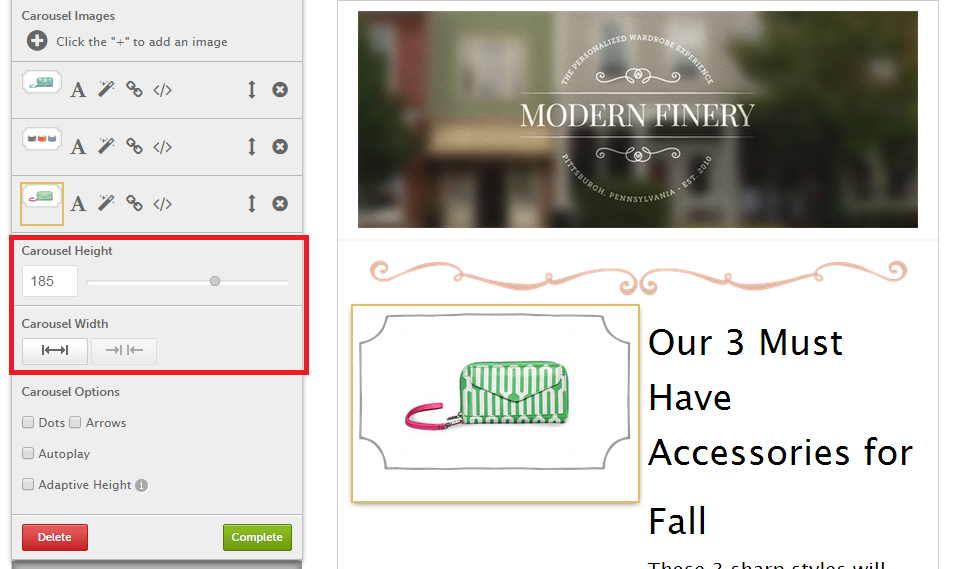
0 Comments