- Add a browser page title (also known as the title tag) to any custom page or pre-created page by clicking Website on the top navigation bar, then click Website Pages.
- Then, click any page you would like to add a page title to.
- This is the name of your site in the browser tab at the top. We recommend the format Page Name | Business Name
- Type in the Browser Page Title field and click the checkmark icon at the top right hand corner. (Note: You are limited to 55 characters for your browser page title).
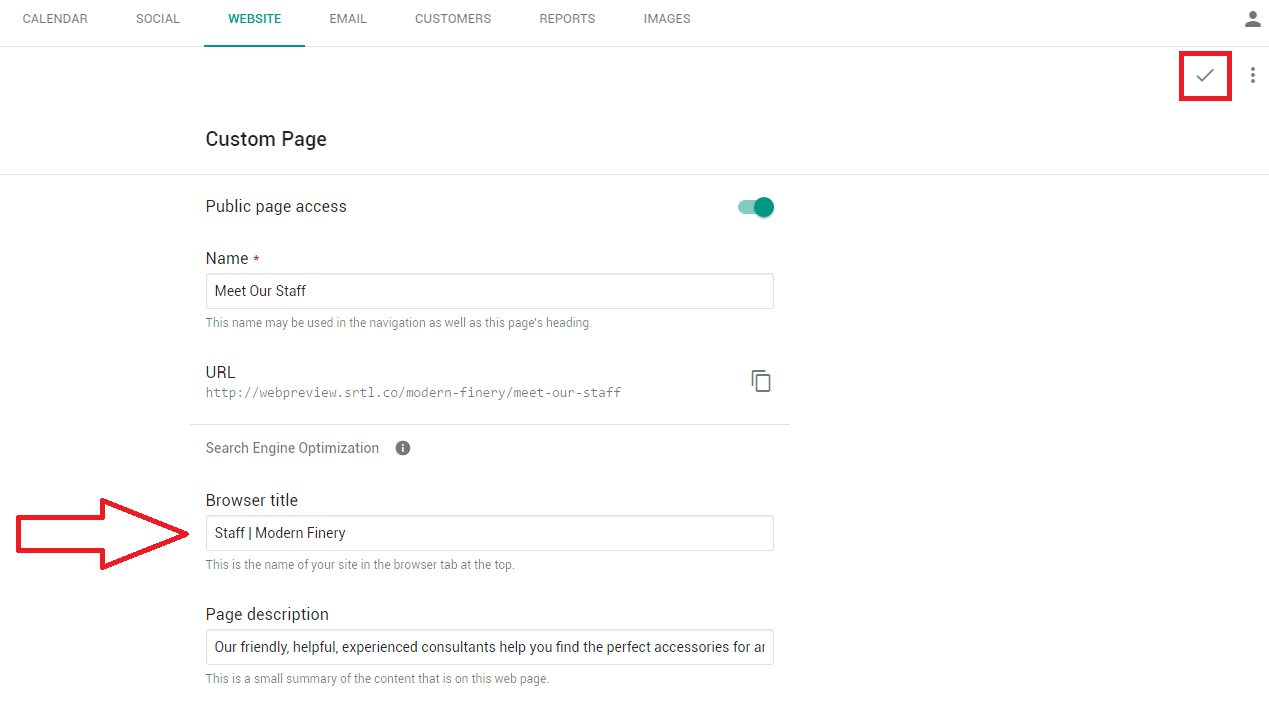
0 Comments