You can embed a Google Calendar on your SnapRetail-powered website using the HTML widget.
- Drag and drop an HTML widget on any custom page or your Home page.
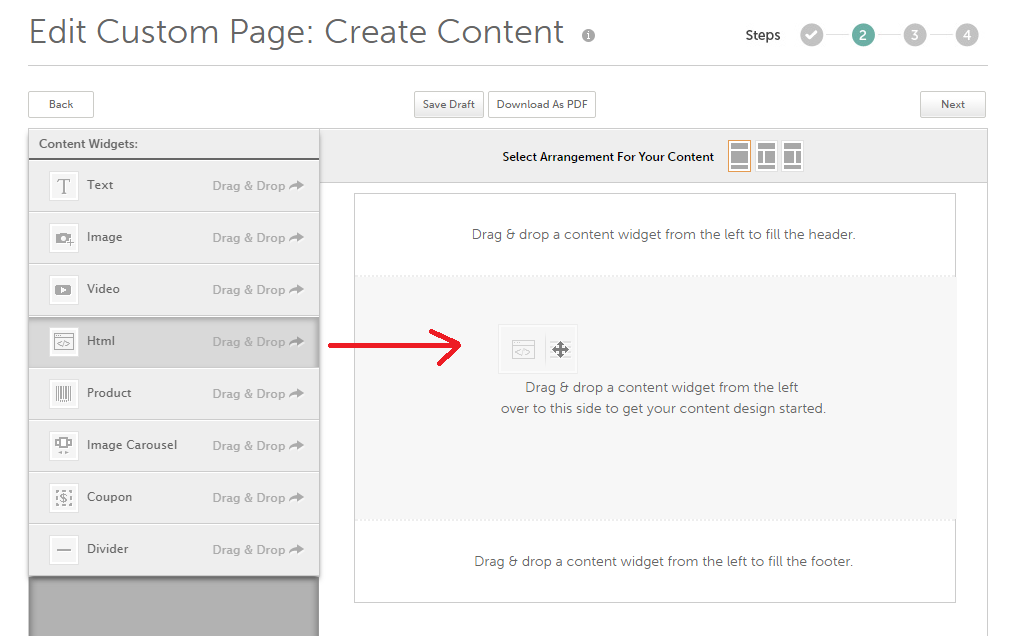
- Click on the widget in the editor and it will open up on the left.
- Name the widget
- Follow the instructions from Google located here to obtain the code.
- Paste the code in the Content area
- Click the green Complete button
- Click the Next button to preview and then proceed to publish the page.
0 Comments