To delete any navigation or non-navigation page click on Website on the top navigation bar, then click Website Pages. *Please note: there is not a way to retrieve a deleted page*
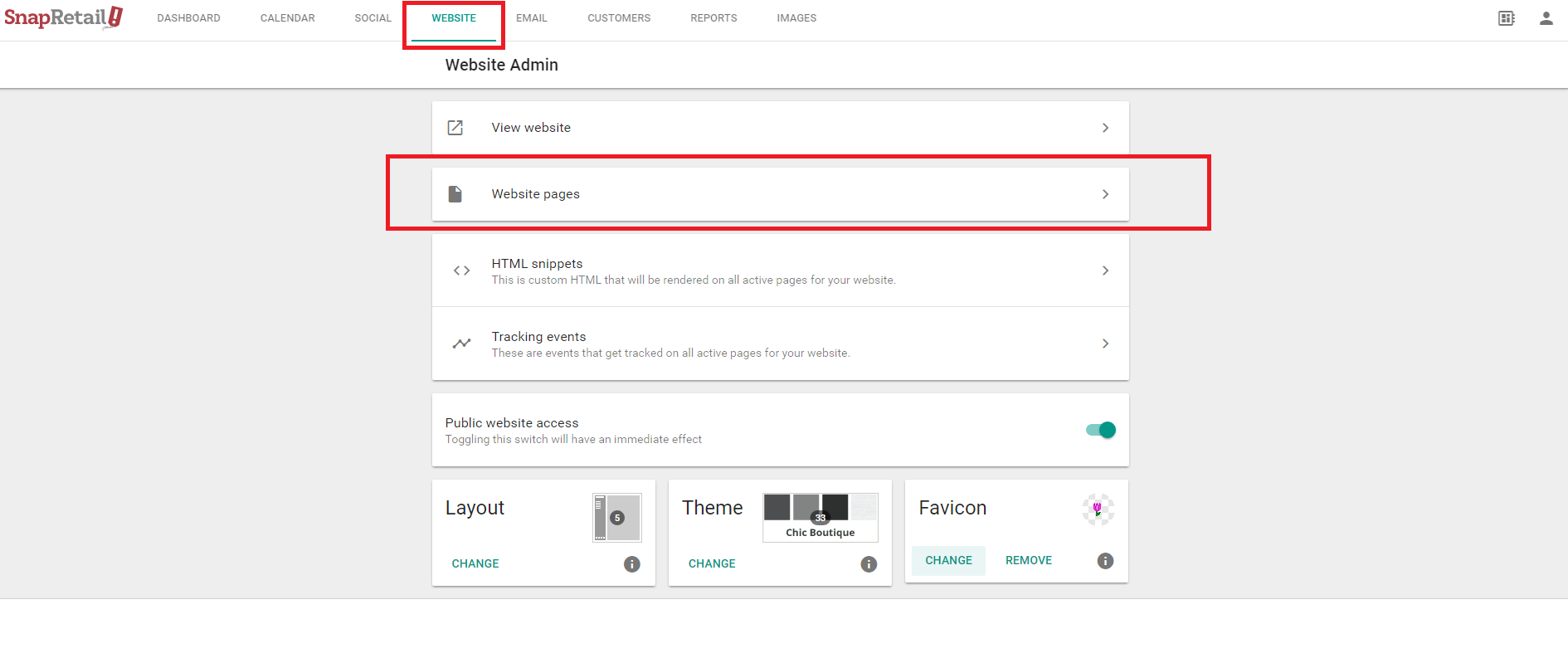
Then, click the page you would like to delete.
Then, click the icon at the top right-hand corner.
Then, click Delete.
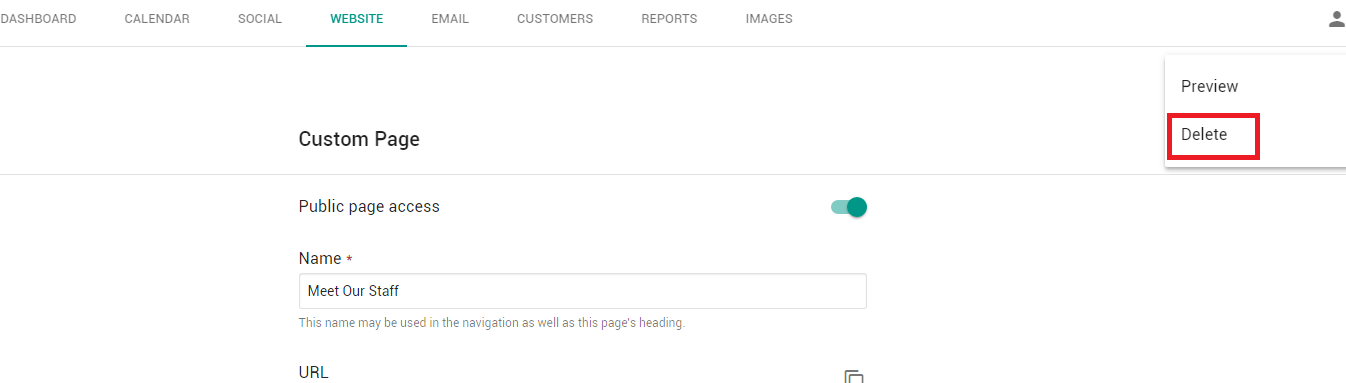
0 Comments