The HTML widget can be turned on for your account by request.
The HTML widget can be used on your website to embed forms, special formatting, vendor catalogs and more. The widget supports HTML and iFrame.
Simply drag the HTML widget onto your page.
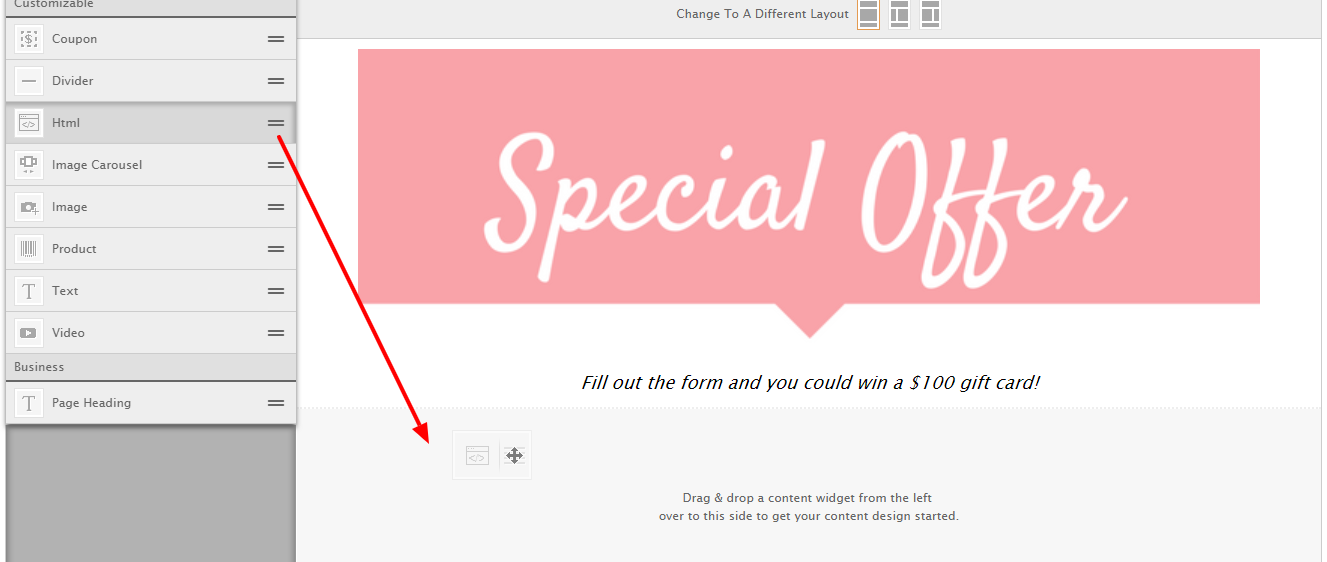
Click the gray box that says "custom HTML".
And paste your code into the text field on the left sidebar editor. Paste your code between the <div> brackets or replace this sample text altogether.
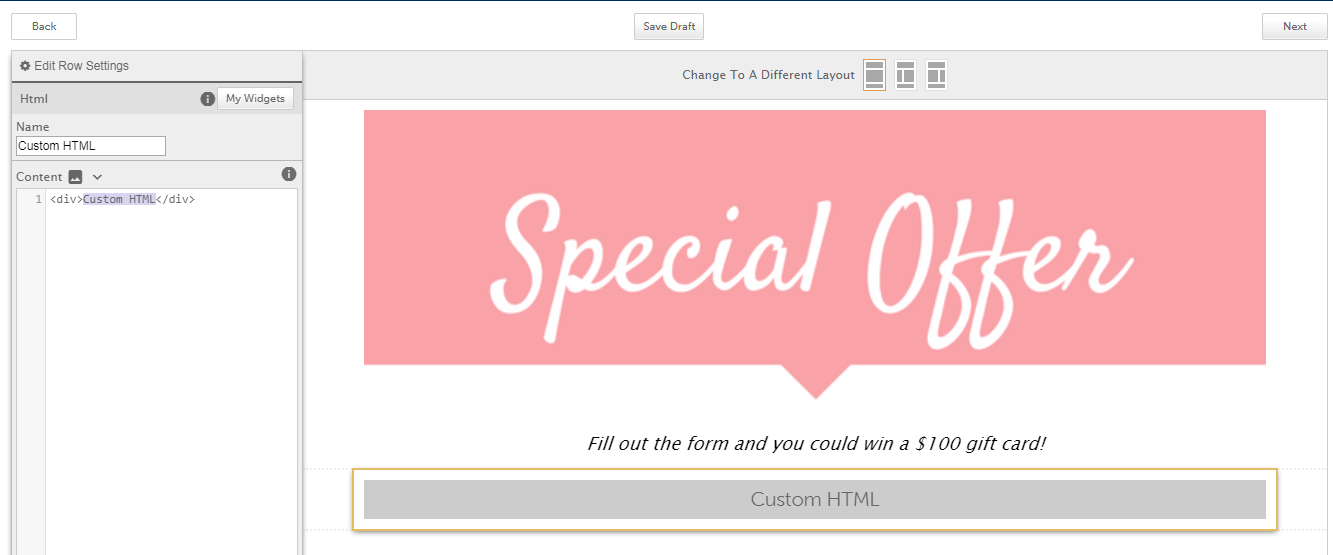
Click "next" to preview how this code appears on your website. Note: Some code does not appear on the "preview" page before publishing. You may have to publish in order to see how this embedded code appears on your website.
Helpful Tools inside the HTML Widget
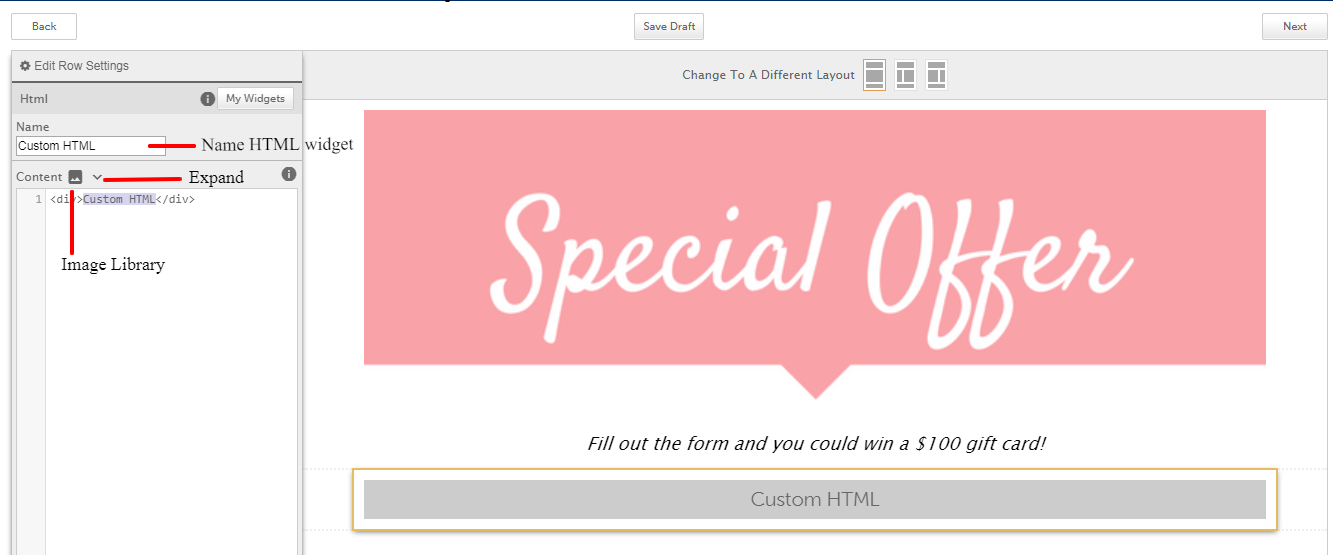
Name HTML Widget: Rename your "Custom HTML" so you can easily identify the code while working in the editor.
Expand: Expand the text field to easily work with your code.
Image Library: Insert an image file into your code. Click here to get access to your stock images, previously uploaded images, integrated social images, or upload new images.
SnapRetail is not responsible for third party code, does not give support for any HTML code, and will not provide custom code.
0 Comments