Navigate to My Account at the top right hand corner of your SnapRetail account. The My Account section is found by clicking on the icon at the top right hand corner (silhouette of a person), click Account.
Scroll down to E-Commerce and enter your Shopify store name in the box. (You can find your Shopify store name in your Shopify URL).
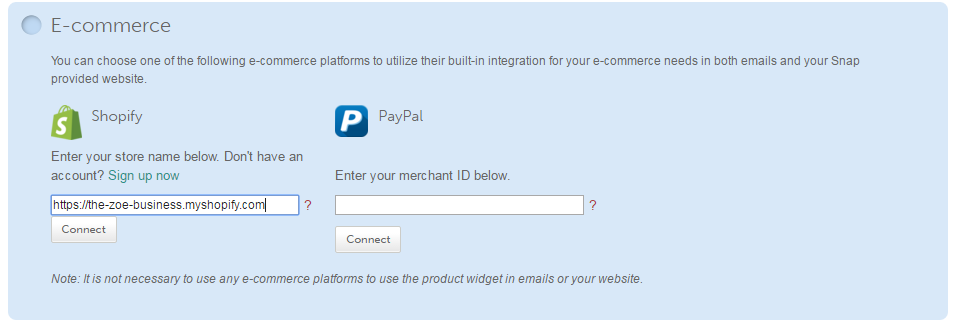
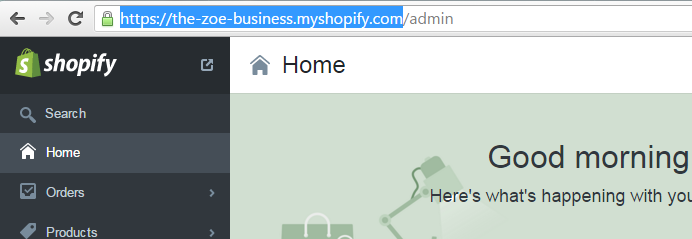
You'll be redirected to Shopify. Click Install SnapRetail
Click Connect.
They syncing process will begin.
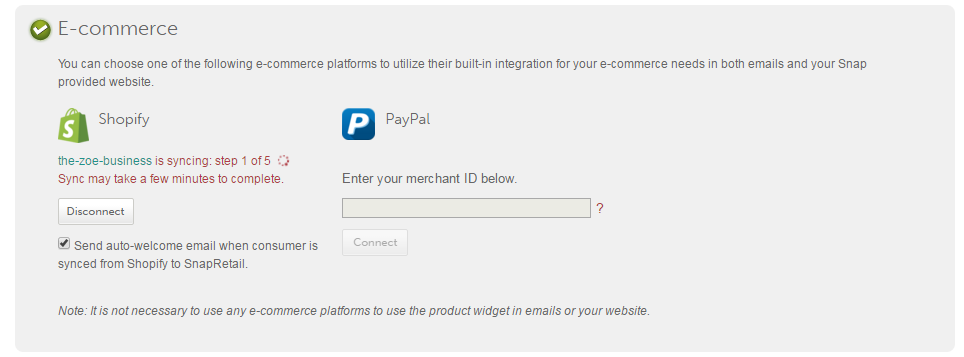

0 Comments