- Navigate to the Email tab in your SnapRetail account.
- Choose My Emails from the secondary menu.
- The emails you’ve sent or cancelled will display on the right.
- You can also search your sent emails from the search box or by category in the left column.
- Reuse an email by hovering over a template and clicking on it.
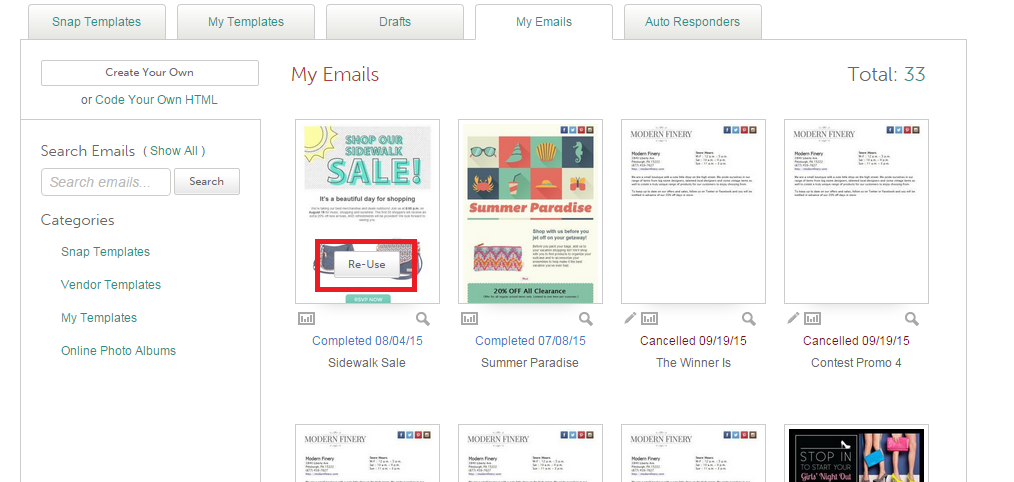

0 Comments