What is the Spam Checker?
The Spam Checker is a tool you can use before sending an email. It will check your subject line and body copy of your email to see how the email will hold up against common spam filter triggers.
Where is the Spam Checker?
You can find the Spam Checker tool on the "Select a Delivery Method" page. It is located below the "Select Recipients" and above "Schedule to Social Media" sections.

How to Use the Spam Checker?
Before sending your email, click "Check Now". The Spam Checker Tool will rate the risk level with "Low Risk", "Medium Risk", or "High Risk". The tool will also list the reason(s) it rated you at the given risk level. We suggest editing your subject line or click the "Back" button to edit your email, and can use the Spam Checker tool again.
Risk Level Examples
Subject Line: Buy 1 Get 1 Free Sale Starts Today
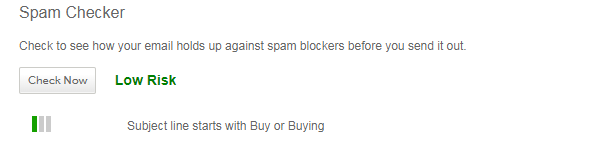
Subject Line: Join Us for Christmas in July this weekend
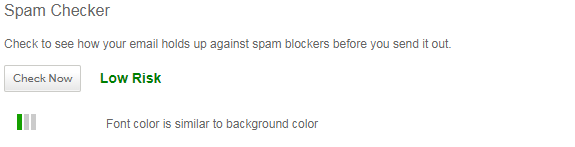
- Although a low risk, this message refers to text in the body of your email that is the same or similar color as it's background and may be difficult to read.
Subject Line: Join Us for Christmas in July this weekend
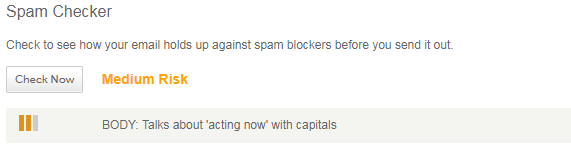
- This example shows a risk that is in the BODY of the email, instead of the subject line.
Subject Line: As Seen on "Shark Tank", you'll love this gadget!
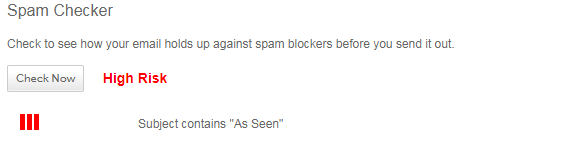
Disclaimer
This tool is to help you follow email marketing best practices and let you know when you may be at risk of triggering common spam filters. Spam filters are different for every email client, are always changing per user, and triggers are not typically disclosed. This tool is not a guarantee that your message will not be placed in a spam filter or in another similar inbox folder.

0 Comments