When working in Week view you can add an item by clicking on any given time slot. You'll find the time scale listed to the left of the Calendar.
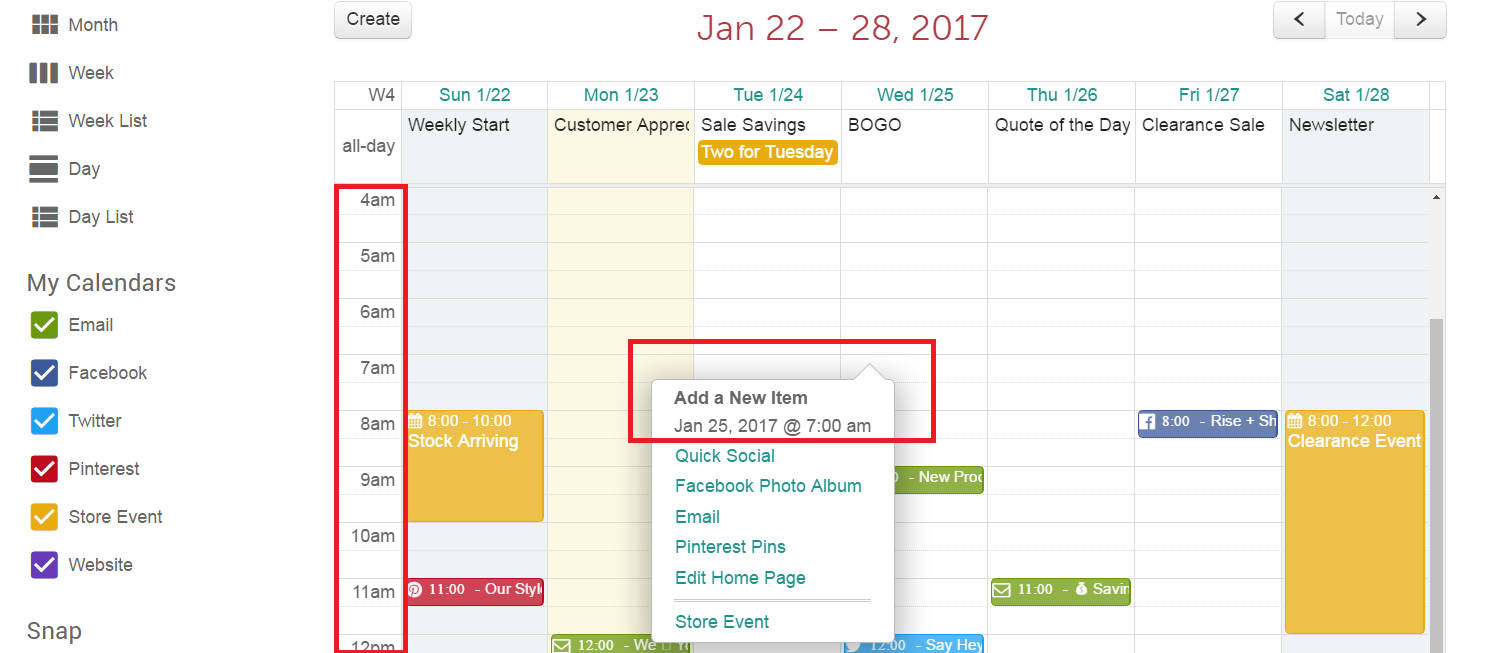
Suggestions for the week and all-day events will show at the top of the Calendar below any given date.
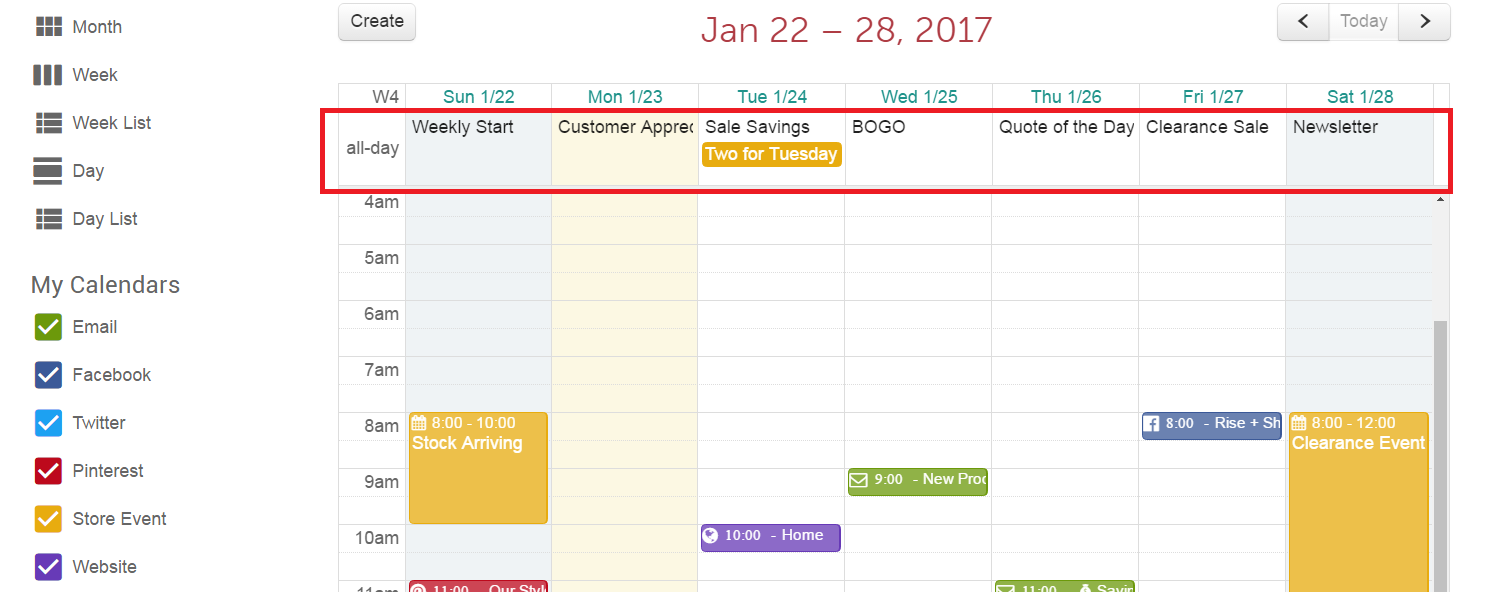
You can click on the blue linked text indicating a specific day to switch to a Day view.
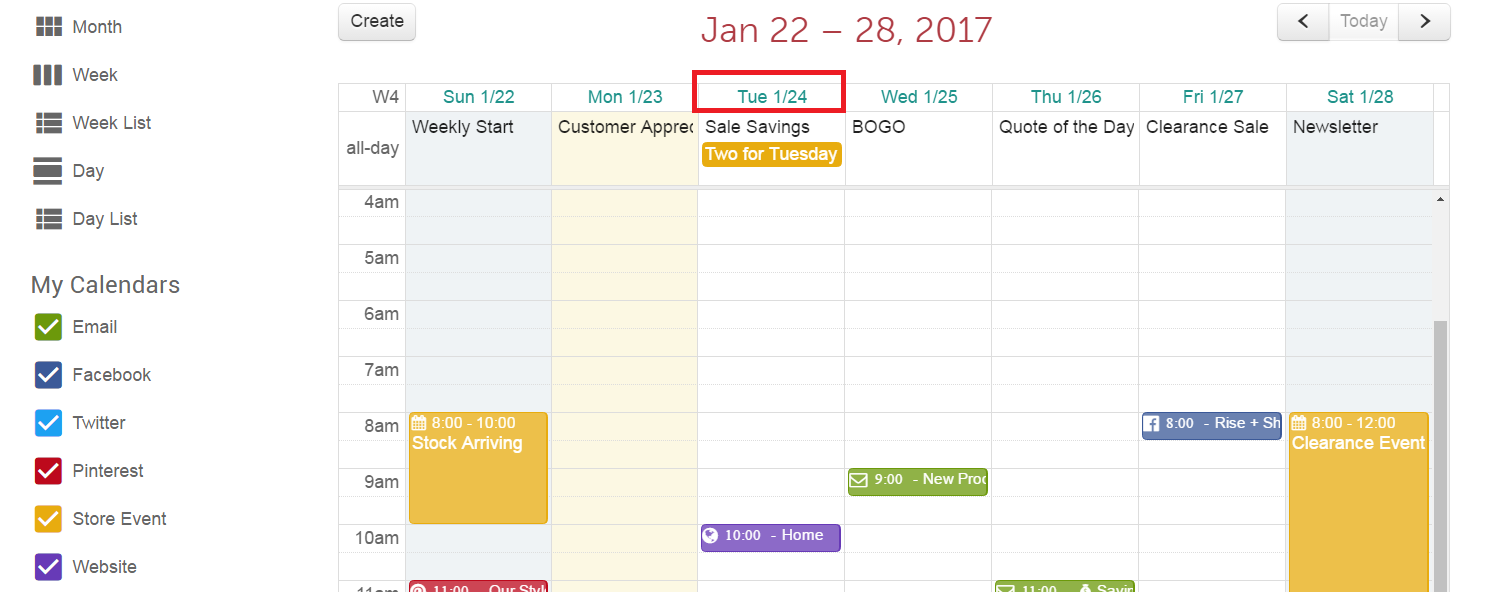
0 Comments