When working in Day List view you can add an item by clicking on the Create button at the top left.
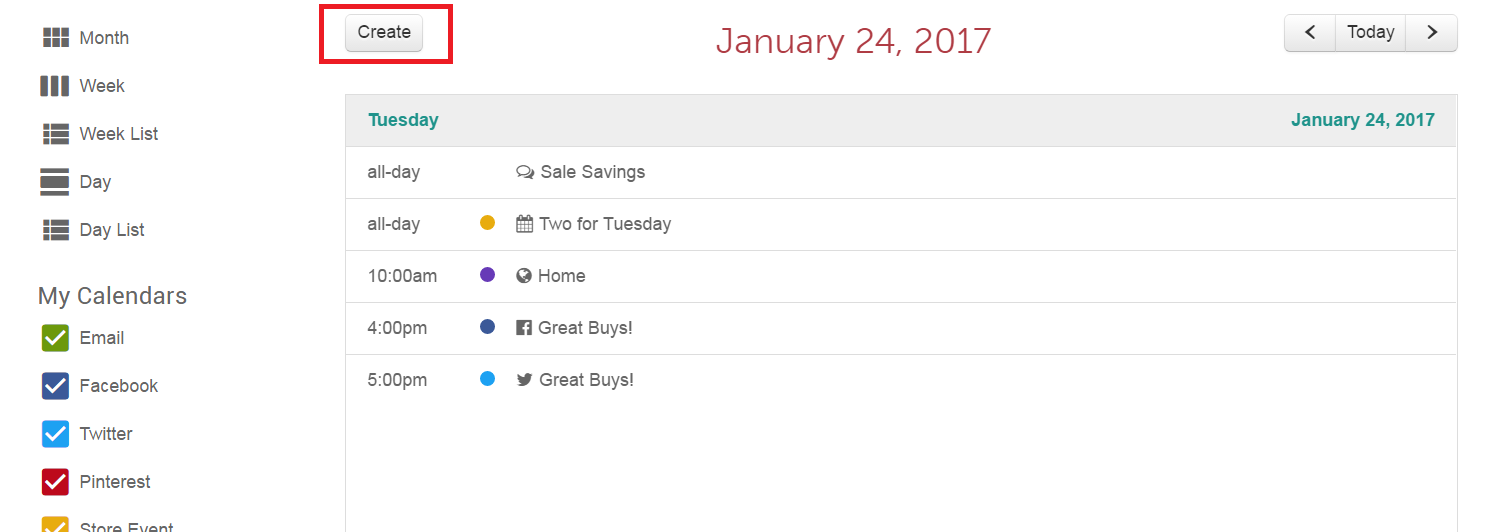
You can move to the next day or skip back to prior days by using the arrows at the top right.
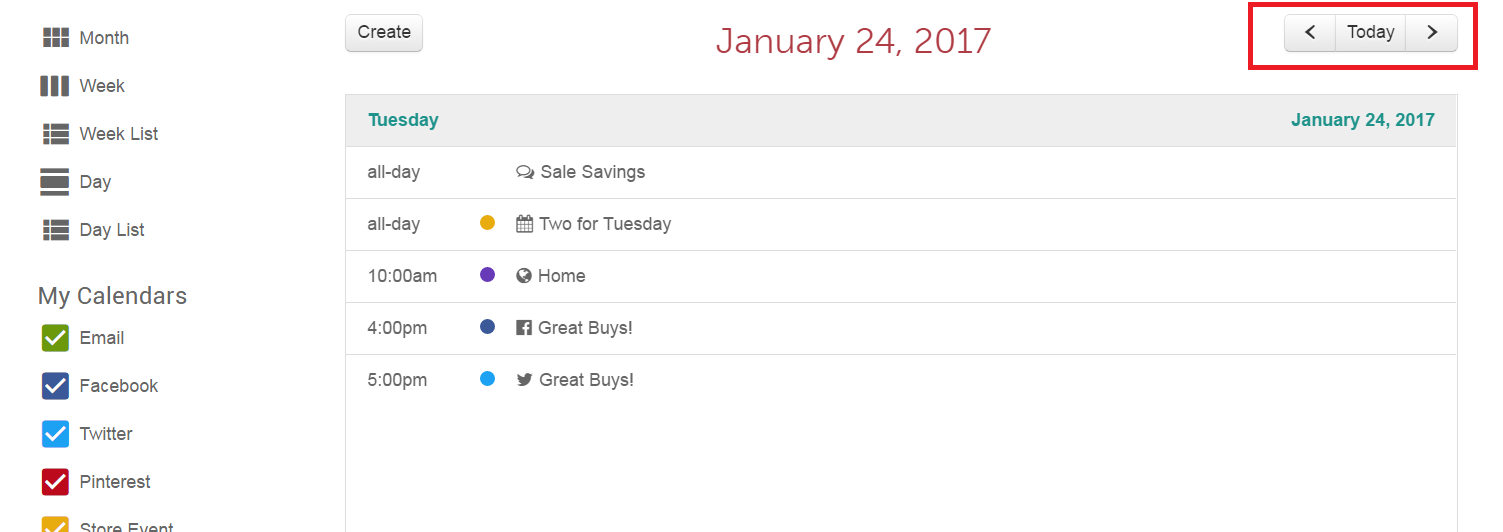
You can click on the blue linked text indicating a specific day to switch to a Day view.
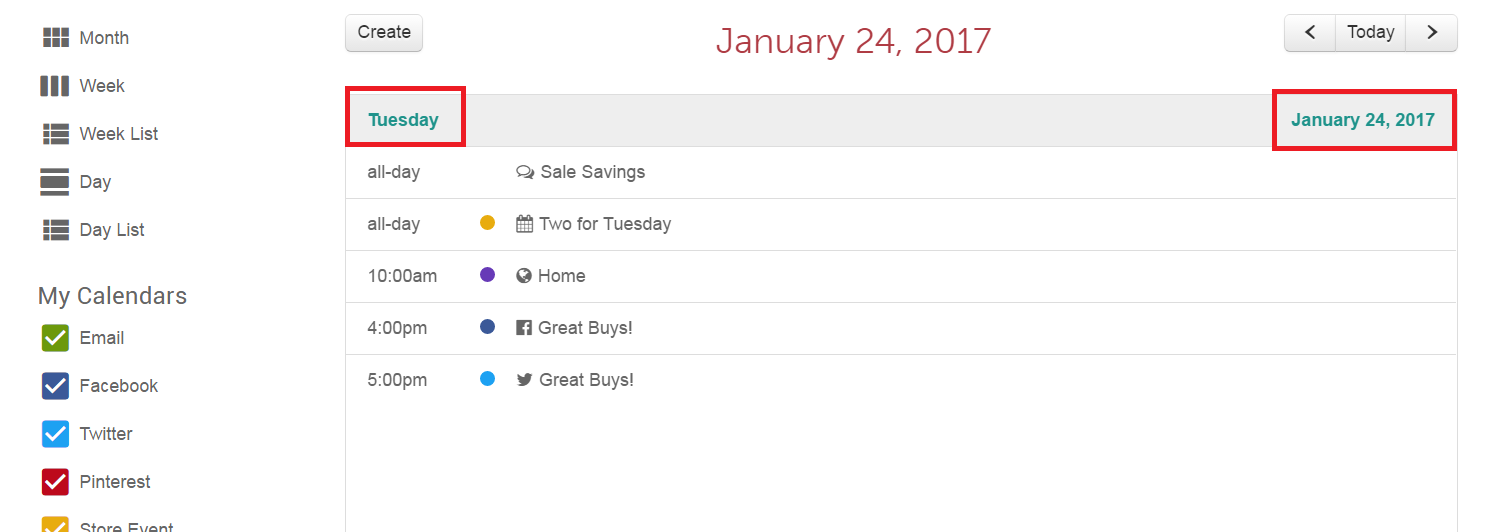
0 Comments