A Call-to-Action (CTA) is a line of text or a button that prompts the reader to take specific action by clicking
Button CTA
You can use the Button Widget to create a custom button that can be clicked on and linked to your website.
You can also upload an image of a button, or use a stock image button as a CTA. Just add a click-through link to make it actionable.
Text CTA
Type your call to action using a text widget, then hyperlink to make it actionable. To hyperlink, highlight the text and click the chain link icon. Then add your URL.
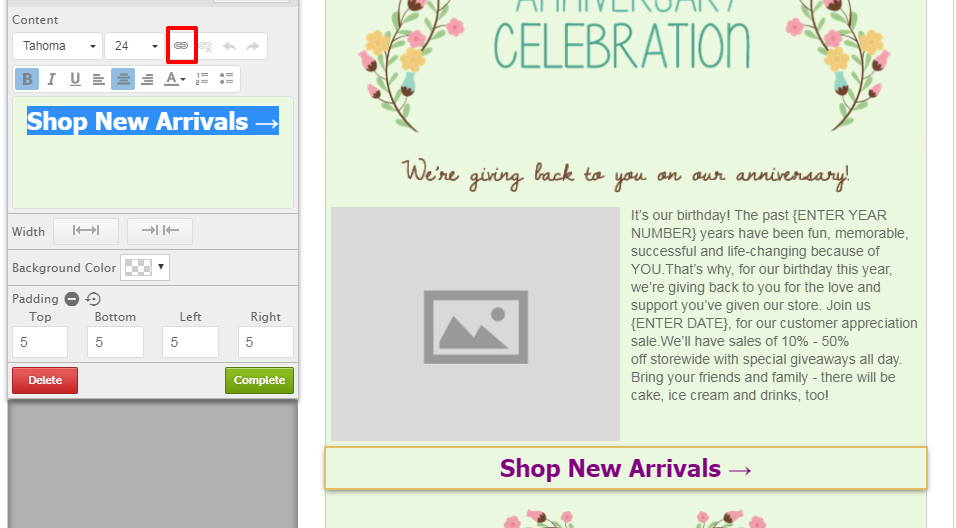
0 Comments