Click Website on the top navigation and scroll down to Website URLs
Click edit and enter the web address your customers will type to reach your site, ie. www.yourdomain.com
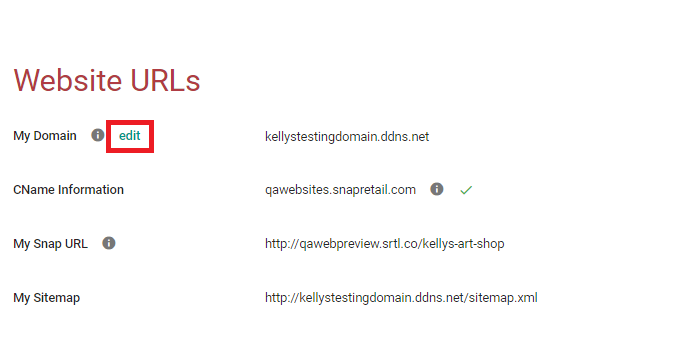
The green checkmark means your CNAME Information is configured correctly. If this does not show a checkmark, that means your DNS Settings may not have been edited. Please refer to this article to learn more about editing your CNAME information.
If you believe your CNAME information is edited correctly, but it is not configured, please wait 24 hours. Some domain hosts do not update automatically. If you are still seeing issues after 24 hours, please reach out to our Customer Support at service@snapretail.com.

0 Comments