Your hours of operation will show in the footer of your emails and website.
- Click the icon at the top right-hand corner (silhouette of a person) and click Account.
- Enter your hours of operation in the Store Hours text box.
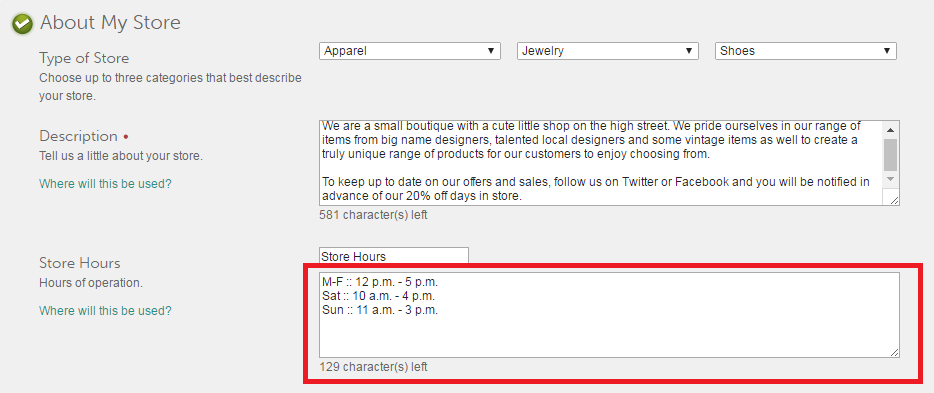
-
- You can change the text "Store Hours" to anything you would like here (ie. Office Hours)
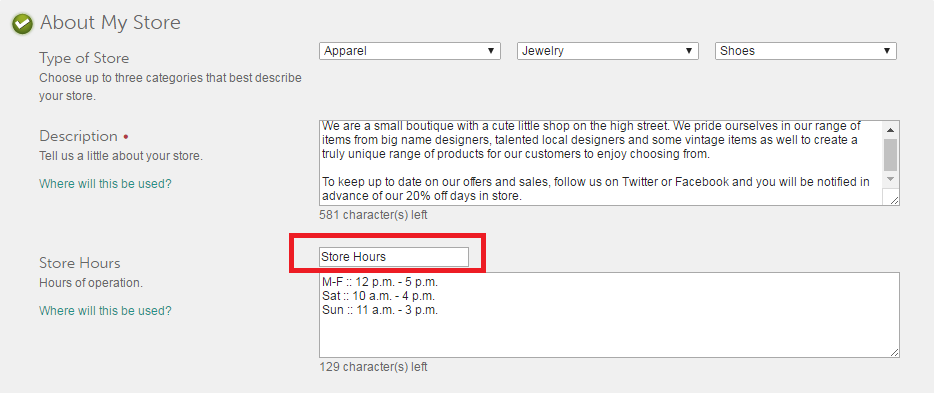
- You can change the text "Store Hours" to anything you would like here (ie. Office Hours)
-
- If you do not want these fields showing up on your website or emails simply leave blank.
0 Comments