The About page houses the information you have provided in the Profile > Account section. This includes the store description and storefront photo. This page cannot be edited, but can be turned on or off. To change the store description or storefront photo on this page visit the Profile > Account section by clicking on the silhouette of a person icon at the top right hand corner of the screen and then click "Account". If you need more flexibility than the pre-created About page allows we recommend turning the page off and creating a custom page.
To view your About page click on Website on the top navigation then click Website Pages. All of the Pre-Created Pages are represented with navy blue icons.
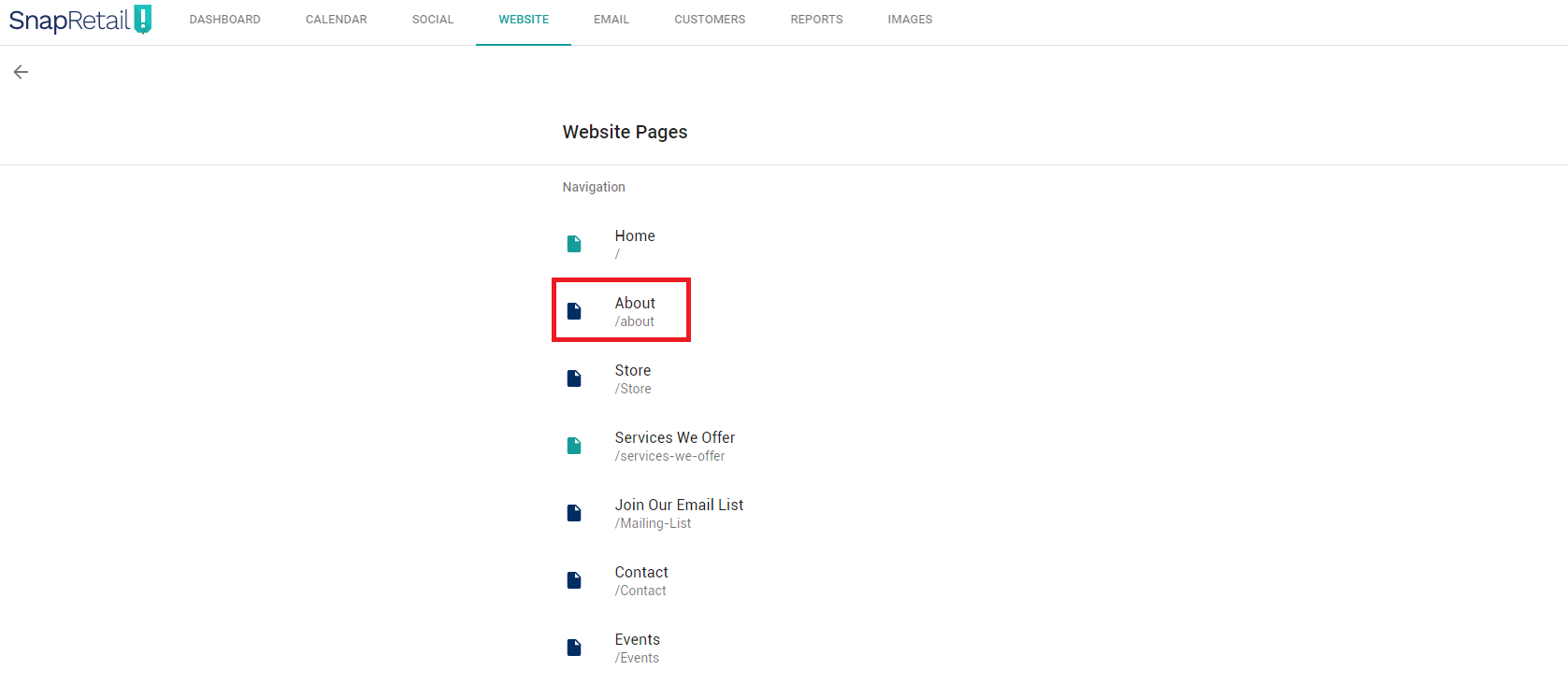
0 Comments