The Contact page contains an online form for your site visitors to contact you. Your reply-to email in your Account section will receive the information typed into the contact form. A Google Map is created for you, pulling the address listed in the Account section. This page cannot be edited, but can be turned on or off. To change the reply-to email address or store address on this page visit the Profile > Account section by clicking on the silhouette of a person icon at the top right hand corner of the screen and then click "Account". If you need more flexibility than the pre-created Contact page allows we recommend turning the page off and creating a custom page.
To view your Contact page click on Website on the top navigation then click Website Pages. All of the Pre-Created Pages are represented with red icons.
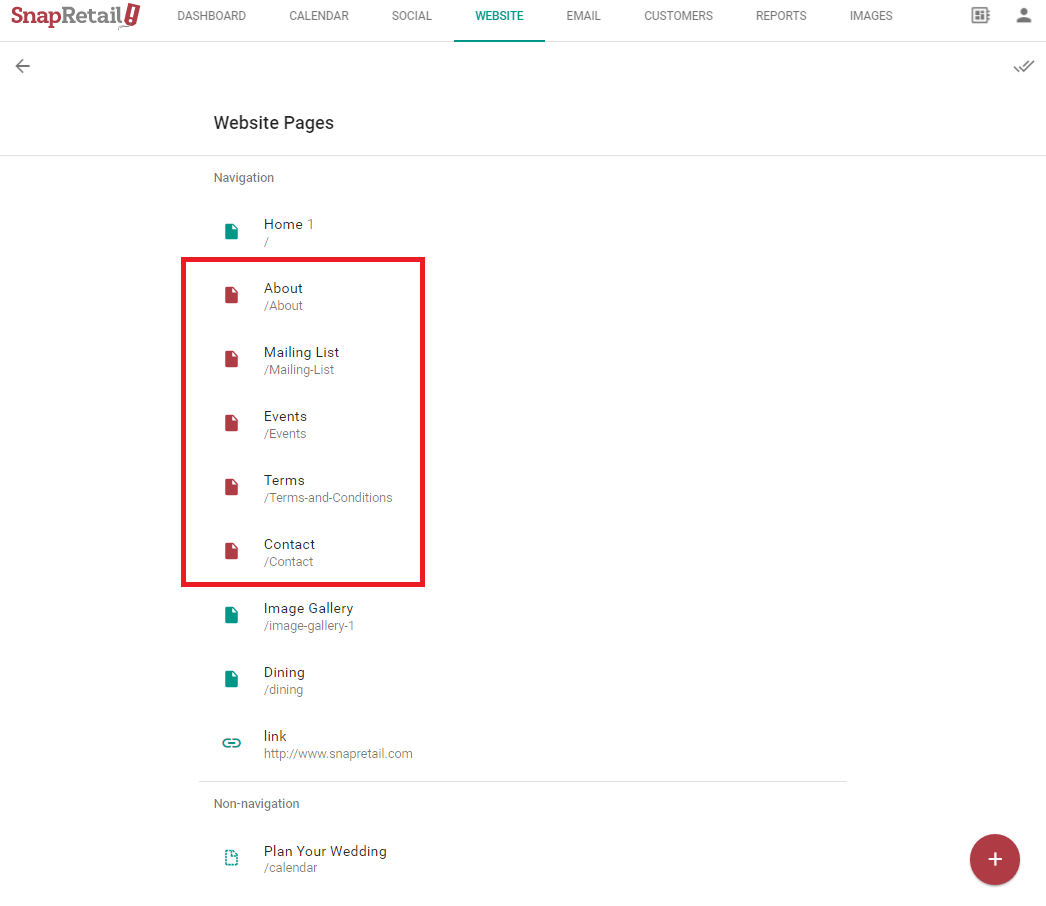
0 Comments