On the Calendar, you will find Suggestions. These are timely and relevant social media and email ideas for you to incorporate into your marketing plan each month. Suggestions are found in grey text on any day on the Calendar.
- Navigate to Calendar in your SnapRetail account.
- Suggestions with the envelope icon ✉ are for email.
- Click on the suggestion and you will see a pop-up. You'll see:
- The suggested idea at the top.
- Multiple email templates that you can scroll through.
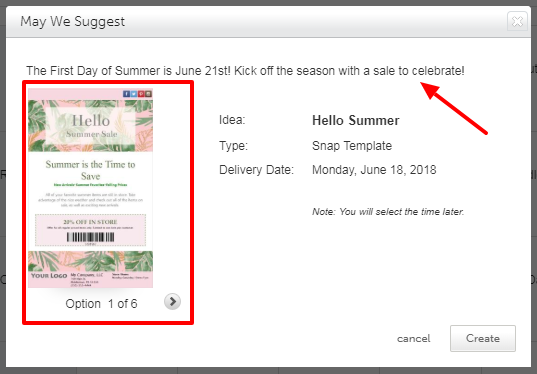
Once you land on the suggested template you like, click the "Create" button to open the template in the editor.
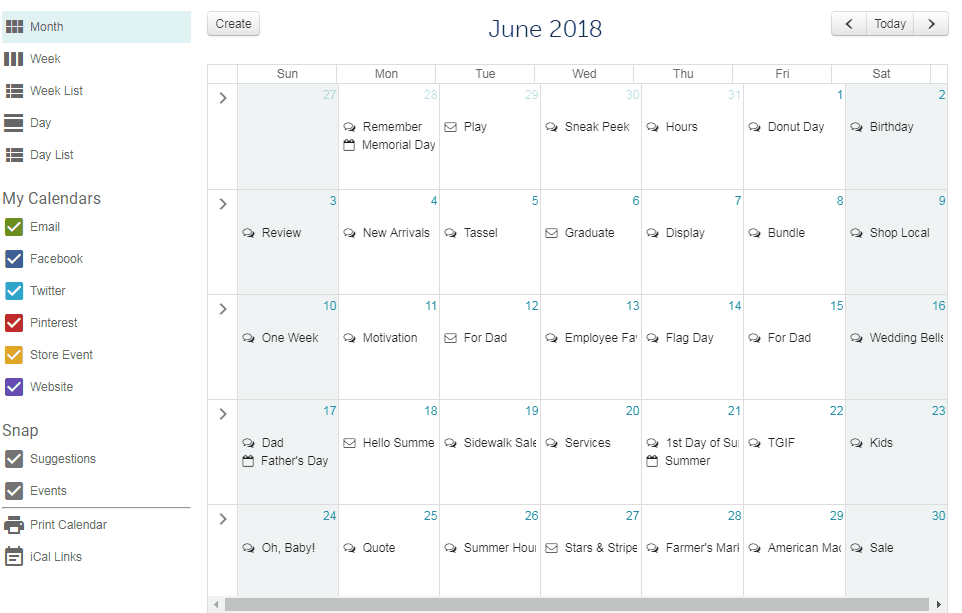
0 Comments