Connecting to Yelp: Enter your Yelp Biz ID and click connect. You can find your Yelp Biz ID in the URL for your business page. The ID appears after www.yelp.com/biz/ in the address bar, and is generally composed of the name and location of the business separated by dashes. For Example, in the URL, www.yelp.com/biz/yelp-san-francisco, the ID is "yelp-san-francisco".
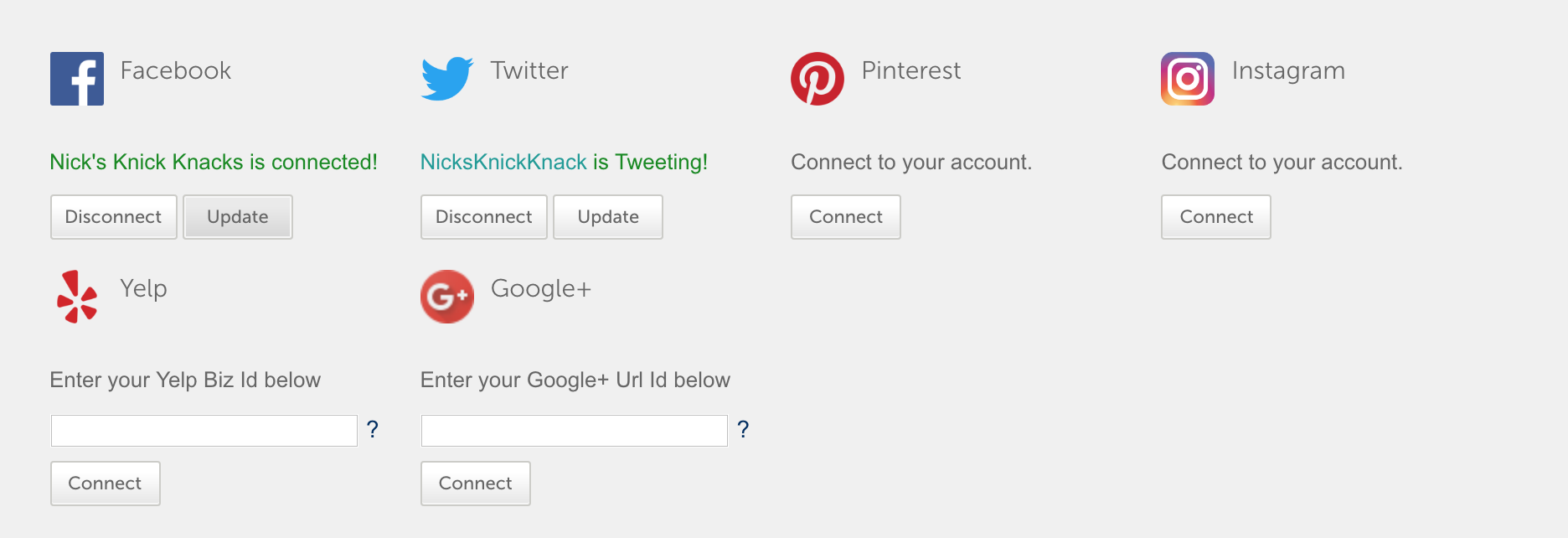
Please Note: Any connected social media accounts will have a linked icon appear on your SnapRetail website and Emails. You can only schedule content to post to Facebook, Twitter, and Pinterest at this time.
0 Comments