Follow the steps below to build your home page.
Click on Website on the top navigation bar, then click Website Pages.
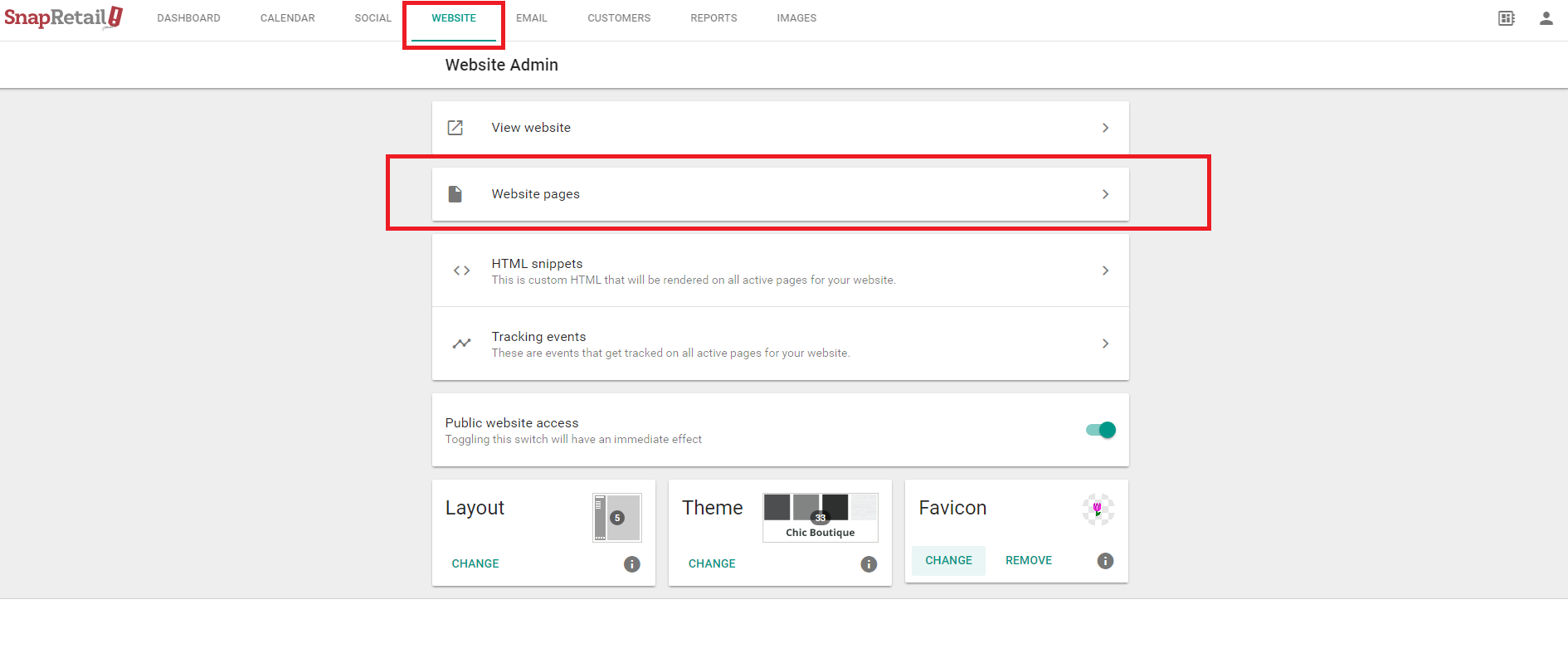
Click the Home icon
Click the pencil icon next to Blank page.
Drag and drop the widgets (Coupon, Divider, Image Carousel, Image, Product, Text, or Video) you would like on the page. For more information on each widget please click the links above.
Once you are satisfied click Next to be taken to Step 3, the Preview Page.
If you are satisfied with how the page looks click Next at the top right. Otherwise, click Back at the top left.
To publish your page, click Finish at the top right. If you would like to schedule the page to go live on a future day & time you may select the day & time here. (if your website has not been configured and is not live yet just hit Finish and publish the page now as it will not be shown to the world yet if it hasn't been configured). Don't forget to fill out your Browser Page Title and Page Description!
0 Comments