To find your Delivery Stats for any email, click on Reports on the top navigation bar, then click Detailed Interactions.
in list: This number represents how many email addresses are in the list(s) you are trying to send to regardless of if they are able to be sent to or not.
attempted: This number represents the number of email addresses we attempted to send the email to. If email addresses in the list(s) were in pending verification, hard bounced, invalid (ex: service@snapretail@com), unsubscribed, reported spam (recipient clicked "report spam" or similar button in their email client), a bad email domain (ex: service@snapretail.net, because our domain is.com) , or excluded we would not attempt to send to them. You'll find these in the Previous Undelivered column.
delivered: This number represents the number of email addresses we were able to successfully send the email to. We may have attempted to send to some email addresses, but they may have bounced. You'll find these in the New Undelivered column.
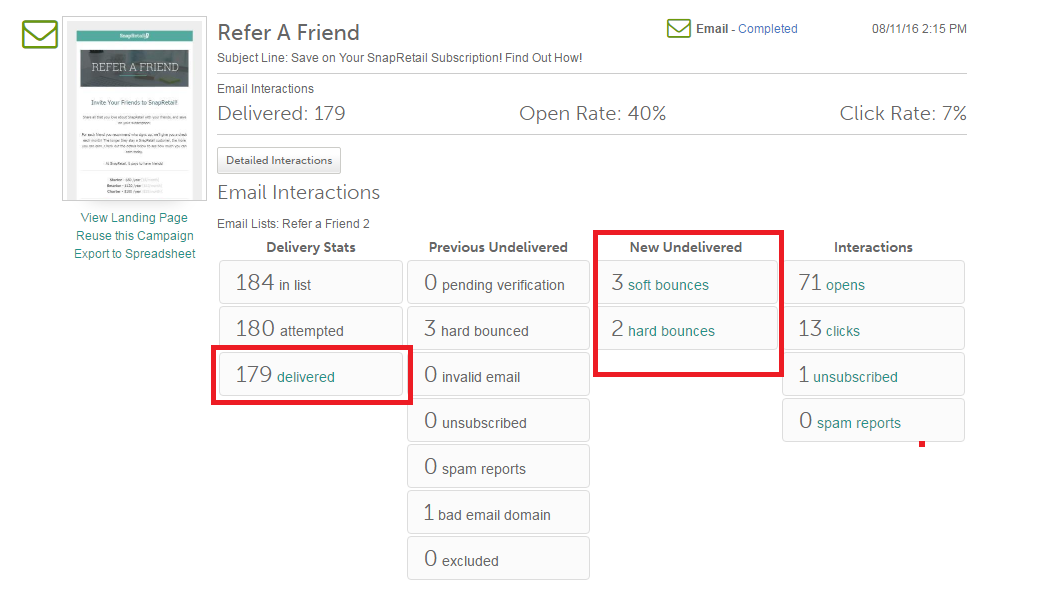
0 Comments